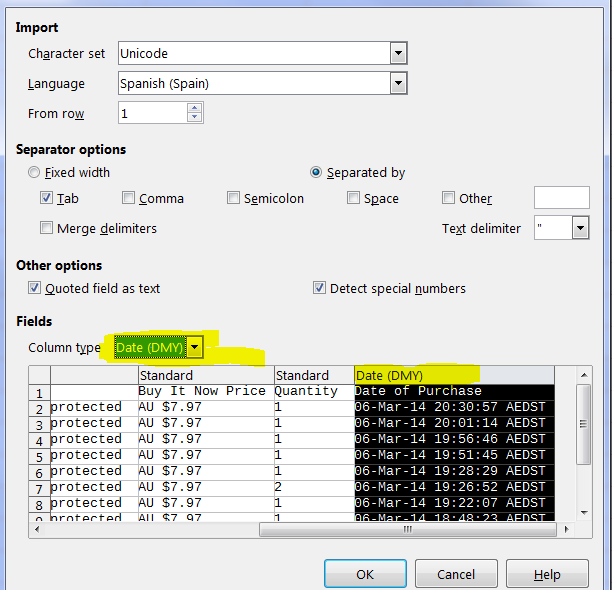I need an easy way to convert csv-like or web string into calc data for chart creation.
If this do not exist yet, make report as a bug.
Thanks, ROSt52. I have to specify my needs.
I have no access to an ebay store and grabbed info from their online sales history like following link:
http://offer.ebay.com.au/ws/eBayISAPI.dll?ViewBidsLogin&_trksid=p2047675.l2564&rt=nc&item=121195225420
I grabbed all these private listing – buyers’ identities protected AU $7.97 1 06-Mar-14 14:36:38 AEDST
and needed quantity, date and time as elements to analyze sales. Then I shall create a chart for as a proof that this sells well and more budget is needed. Its ok to say about relevant&inrelevant information here. ^.^