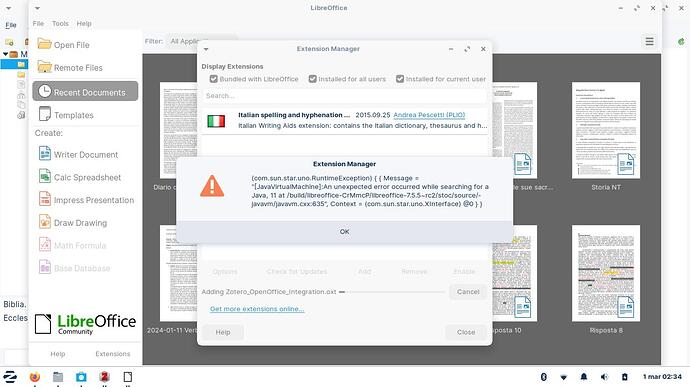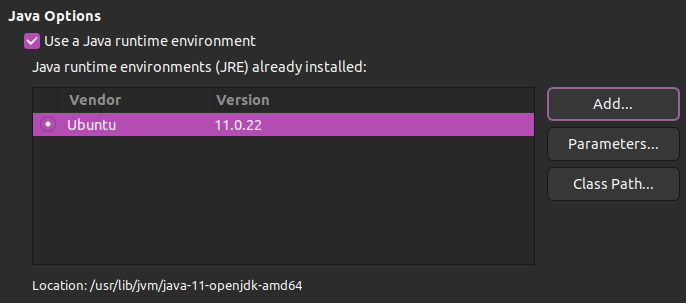Hi, I need some help with the Zotero LibreOffice Integration extension (on Zorin OS 16.3 Lite). I have tried installing it several times, but every time an error message appears, which seems to have something to do with Java. I’m not a Linux or LibreOffice expert, so I don’t know what it actually means. Following some troubleshooting advice, I installed OpenJDK 21 SDK Extension, but when I open LibreOffice Writer (Options > LibreOffice > Advanced) there is still no JRE for me to select. It looks like I could spend months trying to figure out the problem, but I would greatly appreciate it if someone more knowledgeable could point me in the right direction. I have attached a screenshot to show you what appears on my screen.
Thank you so much in advance!
Erasmo Barresi