Hi:
This is an update since some users asking me to clarify the problem.
@erAck Thanks for your replay. Let’s forget the “.” subject. because I have no problem with it. To make it clear, here is the problem:
& I wanna mention something important:
(1)
=UNICHAR(8206)&A1&B1&C1&D1 & =A1&B1&C1&D1 —> gives the same results.
=UNICHAR(8206)&D1&A1&B1&C1 & =D1&A1&B1&C1 —> gives the same results.
=D1&UNICHAR(8206)&A1&B1&C1 & =D1&A1&B1&C1 —> gives the same results.
=D1&UNICHAR(8206)&D1&A1&D1&B1&D1&C1&D1 & =D1&D1&A1&D1&B1&D1&C1&D1 —> gives the same results.
=D6&UNICHAR(8206)&"."&C1&B1&A1 & =D6&"."&C1&B1&A1 —> gives the same results.
(2)
I do not get this problem when the arabic text is whritten with my own keyboard, as in the line: 13
(3)
I do not always get this problem with the other “.srt” arabic subtitles. So, It is the formatting case?
(4)
You can download this project from: My Calc Project

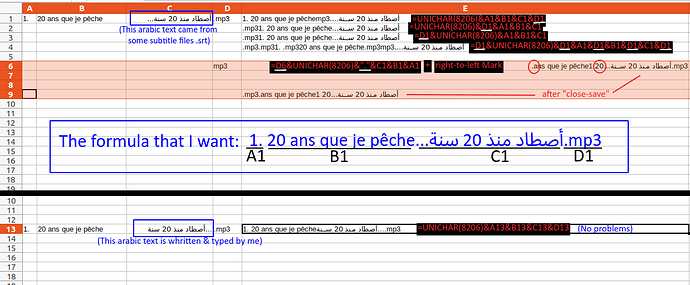
 Let’s agree on visually left (the OP’s beginning) and visually right (the OP’s end). Though I agree that if it turns up left of the RTL text it’s the end…
Let’s agree on visually left (the OP’s beginning) and visually right (the OP’s end). Though I agree that if it turns up left of the RTL text it’s the end…