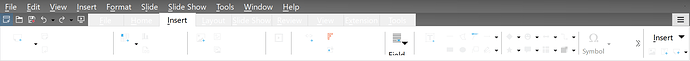Version: 7.0.4.2 (x64)
Build ID: dcf040e67528d9187c66b2379df5ea4407429775
CPU threads: 4; OS: Windows 10.0 Build 21327; UI render: Skia/Raster; VCL: win
Locale: en-IN (en_IN); UI: en-GB
Calc: threaded
Breeze (SVG) (image [1]) and Breeze (SVG+dark) (image [2]) icons have poor contrast when used with a Dark Theme set by
Tools > Options > LibreOffice > Personallization > Preinstalled Theme > Dark
and a Tabbed Toolbar User Interface set by
View > User Interface > Tabbed
as shown below. Furthermore, the background colour of the tabs does not reflect the dark theme.
[1]
[2]
However, the icons have perceptible contrast for the same Dark theme but with the Standard Toolbar set by
View > User Interface > Standard Toolbar
as shown below in images [3] and [4].
[3]
[4]
So it can be inferred that the dark theme is not applied for background of icons when set in tabbed toolbar user interface. Am I missing something or is it a bug?
Thank you in advance