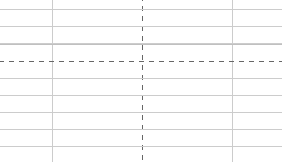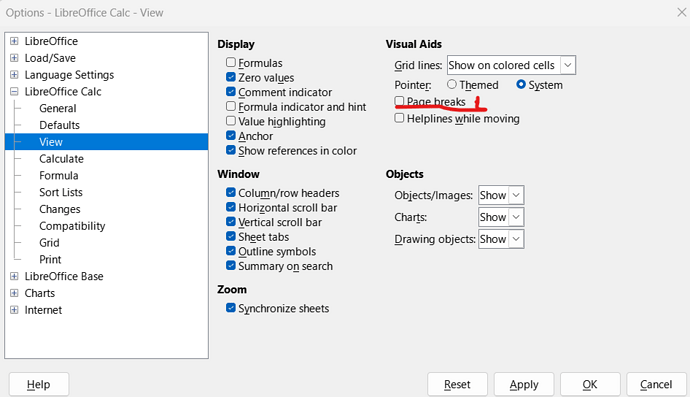There are two issues that might be bugs, otherwise please let me know how to solve them.
I use multiple .xlsx files, not sure if this is a reasun (maybe support for those is not so good)
-
Constant refreshes
Window with file open refreshes every now and then, I did not timed it but it’s rather frequent (every few minutes).
Visibly you can see bottom of window progress bar, just like when saving, but this refresh does not save file…
When I work on file, and have for example range selected and window refreshes before I select what to do on that range, then selection is lost (eg. select cells and want to set format).
I noticed this with all files, usually I have multiple open at once. -
Issue with Data Validation when file opened.
When I open file, I have to select each data validation and re-apply ‘sort entries ascending’.
First I thought maybe I did not saved, but I tested multiple times, each time I reapply sorting, save, close and open file, it is gone…
Version: 7.6.2.1 (x86) / LibreOffice Community
Build ID: 56f7684011345957bbf33a7ee678afaf4d2ba333
CPU threads: 8; OS: Windows 10.0 Build 19045; UI render: Skia/Vulkan; VCL: win
Locale: en-US (en_GB); UI: en-US
Calc: CL threaded