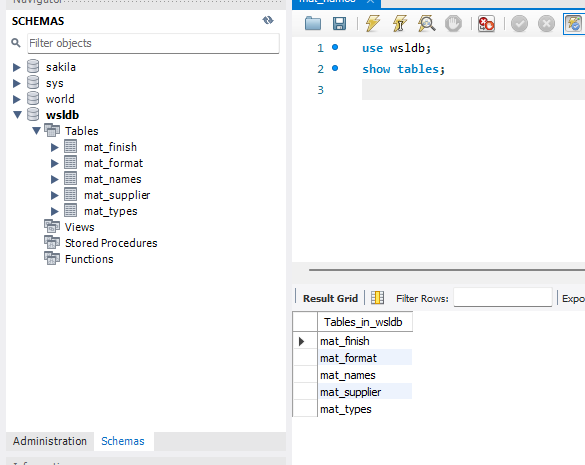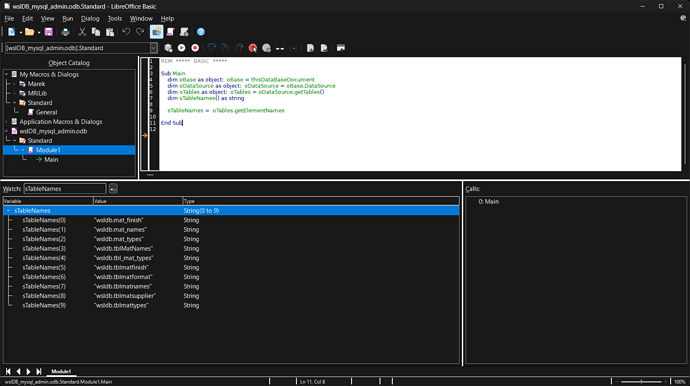Hello all,
To begin with:
LO:
Version: 7.5.0.3 (X86_64) / LibreOffice Community
Build ID: c21113d003cd3efa8c53188764377a8272d9d6de
CPU threads: 16; OS: Windows 10.0 Build 22621; UI render: Skia/Vulkan; VCL: win
Locale: en-CA (en_CA); UI: en-US
Calc: threaded
I am creating a database in MySQL, and I have it connected to Base via MySQL/Maria Connector. It’s a fresh install, thus, I’d imagine it’s most likely the very latest version of the community edition.
Nonetheless, tables and relationships are populating. I am able to pull the data out, without any problems. However, I wanted to write a macro to check for repetitive entries. And when I got to listing of the tables it is showing me old ones, which I did and subsequently deleted plus a few of the currently existing ones. I’m wondering what am I missing here.