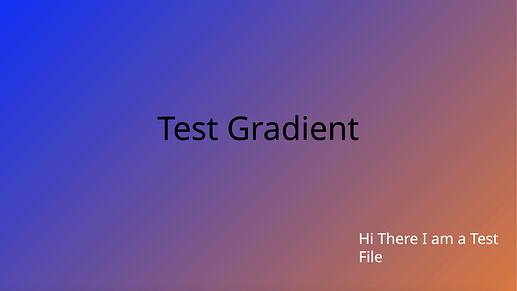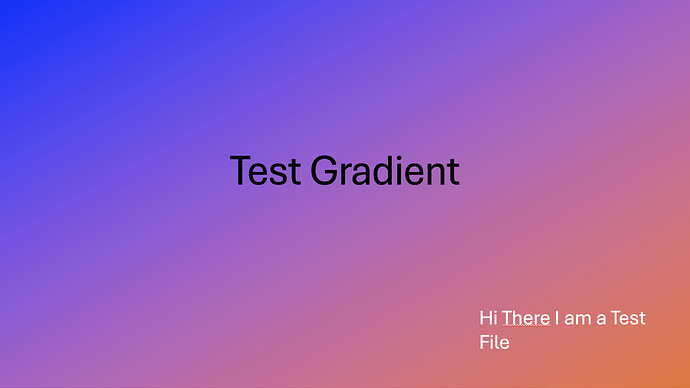Hi there I have the issue, that the conversion from PPT(X) to PDF with Libreoffice Headless.
The conversion from PowerPoint from PDF destroys the color space and brilliance as it seems.
It i very spectacular with color gradient backgrounds.
Resulting PDF File:
Command:
libreoffice --headless --convert-to pdf gradient_test.pptx
How can I prevent this?
You can find the sample file here:
TestGradient.pptx (35.4 KB)