When writing a prepared statement in a Base macro, I can’t seem to replace the question mark within WHERE LIKE '%?%'. My guess is that it is because one might actually want to search for a question mark instead of replacing it in a prepared statement. Can I escape the question mark somehow so it can be replaced via .setString() in the prepared statement?
For example, take my generic function to find anything in any table and column:
Global Function findRecordsWhereSQL(sDatabaseTable As String, sWhereColumn As String, sWhereLike As String)
Dim oForm As Object
Dim oConnection As Object
Dim oSqlStatement As Object 'the object that executes the SQL command
Dim sSql As String 'the actual text of the SQL query/statement
Dim oResult As Object
oConnection = thisComponent.Drawpage.Forms(0).activeConnection()
sSql = "SELECT * FROM ? WHERE ? LIKE '%?%' " 'base SQL
oSqlStatement = oConnection.prepareStatement(sSql) 'prepare statement
oSqlStatement.setString(1, sDatabaseTable) 'insert search table
oSqlStatement.setString(2, sWhereColumn) 'insert search column
oSqlStatement.setString(3, sWhereLike) 'insert search term
findRecordsWhereSQL = oSqlStatement.executeQuery()
oConnection.close()
End Function
It causes an error, but I don’t know why. If I call the function like this:
Dim oResult As Object
oResult = findRecordsWhereSQL("account", "name", "John")
I get the following error:
Anyone know how to get around this problem so I can pass a function parameter to the WHERE LIKE '%?%' ?
If I execute the following statement directly in MySQL, it returns exactly the results expected, accounts with “John” as part of their name.
SELECT * FROM account WHERE name LIKE '%John%'
So how to get the function to pass my string variable into the prepared statement where the last question mark is?

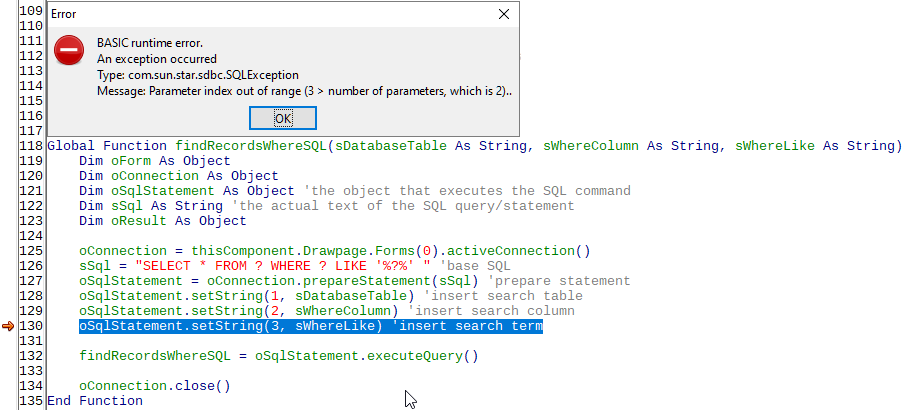
 to the left and, karma permitting, upvote it. If this resolves your problem, close the question, that will help other people with the same question.
to the left and, karma permitting, upvote it. If this resolves your problem, close the question, that will help other people with the same question.