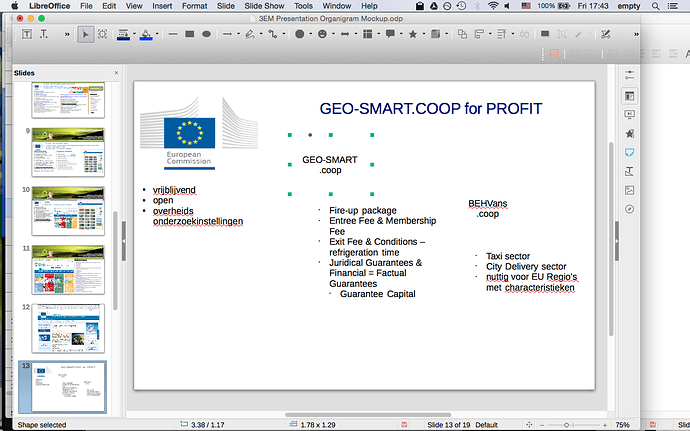cf. screenshot: I added a hexagon, I can select it, but it doesn’t show. I thought the line and filling might be transparent, but I’ve set it to 2 shades of blue and still it doesn’t show.
I created a new slide to see if the bug repeated, and yes unfortunately.
I opened a new presentation, and when I add a hexagon it shows.
When I drag the slide in this new presentation to the first presentation, the hexagon disappears again, yet the text stays.
Who can solve this mystery?  Thy !
Thy !
Can you save this slide in ODP and share it with us? This way we can’t help you much, just keep guessing.