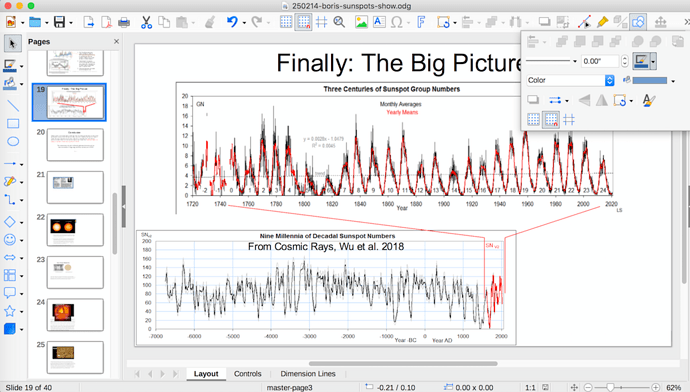Hi, for several years now I’ve successfully run LibreOffice on my 2012 Macbook Pro running under MacOS High Sierra v.10.13.6. (I use it to make slide shows, present slide shows, as well as preparing text/graphics documents). Today I went to give a presentation, and could not find the “start slide show” button. Apparently the entire Presentation toolbar is gone, as well as being gone from the menu bar (“Presentation” does not show under Views > Toolbars). (To be completely honest, I don’t actually know if the Presentation Toolbar ever existed in my version of LO, but I do know that I used to have a start slide show button available, and now it’s gone). Can anyone shed light on this problem, before I go to the trouble of re-installing LO?
update: I downloaded and installed a newer version of LO, v.7.4.7.2 (the newest version runnable on High Sierra), and the problem is the same: I cannot find the “start slideshow” button(s), invoking F5 brings up a navigator pane, not the slideshow.
I’m adding a screenshot, so you can see I’m not crazy… or maybe I am going crazy, and the button is somewhere to be seen, but I’m blind to it? If it wasn’t for the fact that I’ve presented many slide shows with this application over the past three years, I’d be happy to give up on it. I feel like I must have made some really dumb accidental keystroke that made the necessary buttons disappear, and now I can’t get them back…
You do know that the image is of Draw and the file is .odg? You need .odp for Impress… and maybe a sleep
EarnestAI: that’s it! Thank you very much for this tip. Somehow the most recent version of my slide show was saved as an .odg format file, a mistake I did not notice. I’ve never used LibreOffice to work on .odg files, and so I didn’t even notice / wasn’t aware of that file extension. I opened an older .odp version of my file, and (of course) the “start slide show” controls reappeared in the menu. Happy now!