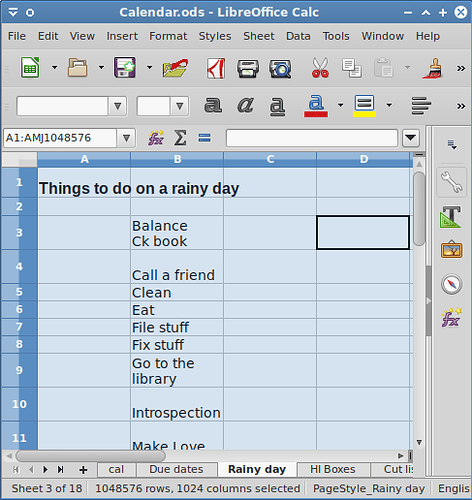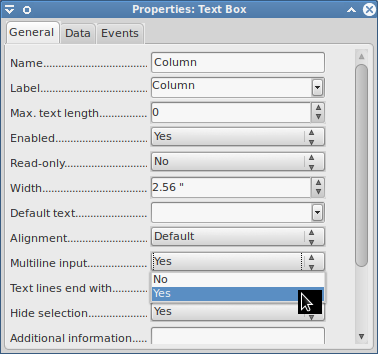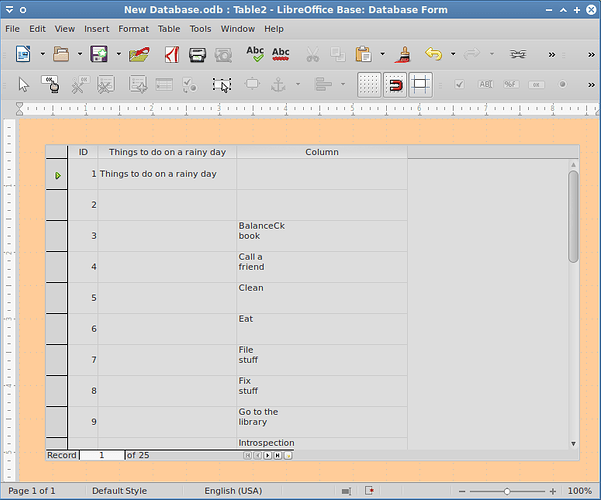I am trying to import data from Calc into Base, and have done some preparation on the Calc sheet: The top row contains the column names, the remaining rows are data. Some of my data has line breaks, which I would like to preserve.
I have followed the standard procedure of selecting the entire sheet, copying it to the clipboard, then pasting it into the Tables window in Base. I have selected LONGVARCHAR as the data type for the fields which have line breaks.
However, when I look at the data, it seems the line breaks have disappeared.
Is there any way to get data from a Base spreadsheet into Base (using HSQLDB) and preserve line breaks?