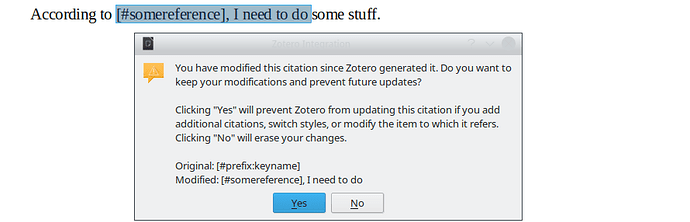I am using Zotero to cite literature. Doing so, I noticed that I frequently by accident change the content of a field, which goes unnoticed for long, as I prefer to disable field highlighting while writing. When something then finally triggers a refresh, I am confronted with plenty of instances of a pattern where instead of
I get
i.e., something in the editing process caused the cursor to be in the field instead of after it. Upon refreshing Zotero data I will be given the choice to either change it back to the original form (“No”), or decouple the reference, causing it to not be updated in the future either (“Yes”):
Is it possible to make such accidental edits impossible? I already tried Tools > Protect Document > Protect Fields, which had no effect on this.
Update. Upon closer inspection, it turns out that Zotero inserts not a field, but something like a bookmark. The highlighting makes it look like a field, but it is not, which probably is why “Protect Fields” does not affect it.
Update. Related discussions:
Paragraphs keep ending up inside citations with LibreOffice plug-in - Zotero Forums.
https://bugs.documentfoundation.org/show_bug.cgi?id=81720