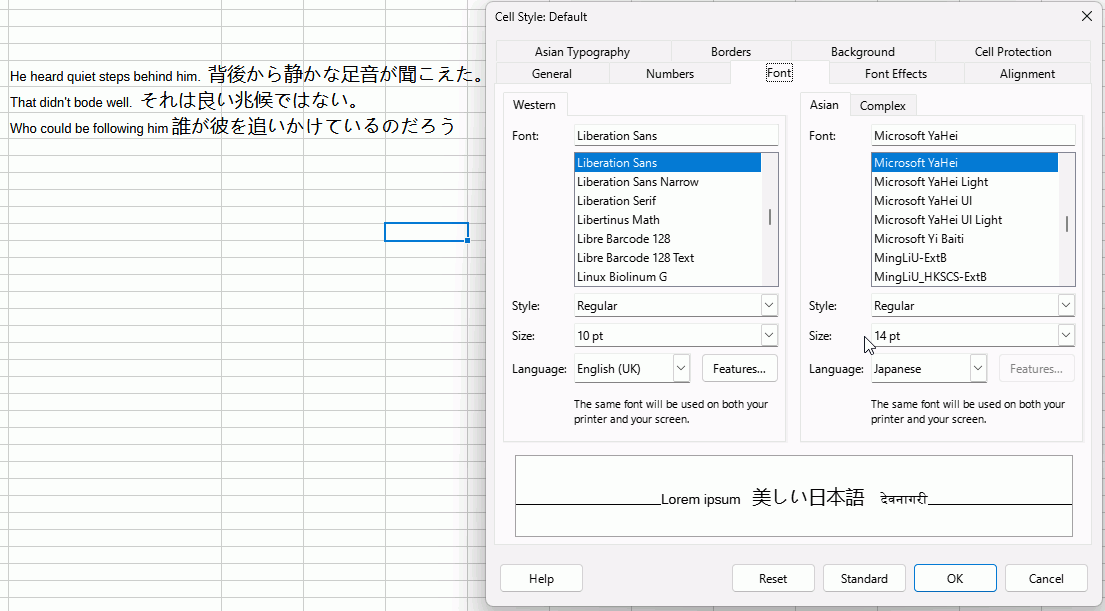When I copy text that contains Enligh (Latin script) and Japanese text (Kanji + hiragana) and paste it to a cell, the Japanese text font size is 2 units lower; English is 14 LibreCalc will force the Japanese text to size 10. This also happens when I paste to cell comments.
1 Like
Modify Default cell style to set Japanese to 14 pt and English to your preferred size. Note that you might have to increase cell height. The cell height needs to be adjusted to the increased height of the Japanese characters. Save it as a template, File > Template > Save as template. Make it the default template if desired.
2 Likes