Also is it possible to highlight/select an entire, then perform drag and copy to multiple rows without resorting to macros? The following video demonstrates it in Excel.
https://giant.gfycat.com/DirectGrandAmericanbulldog.mp4

Also is it possible to highlight/select an entire, then perform drag and copy to multiple rows without resorting to macros? The following video demonstrates it in Excel.
https://giant.gfycat.com/DirectGrandAmericanbulldog.mp4
I don’t watch videos normally so this is all guesswork.
To copy a row to another row you can select the entire row, then click and hold on row and drag to another position, hold Ctrl to copy (or just release to move)
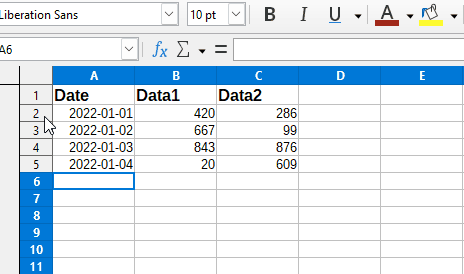
Or do you mean copy down rather than Drag and drop?
Select row to copy and the empty rows underneath to fill and press Ctrl+D (or Sheet > Fill Cells > Fill Down)
Incredible, but I never clicked on this area before. Just did to test.
After selecting the row heading, press Shift+Alt, the drag the fill handle…
Selecting the row with Shift+Space bar only will help if active cell is in column A.