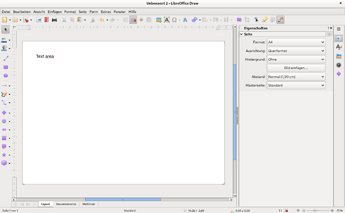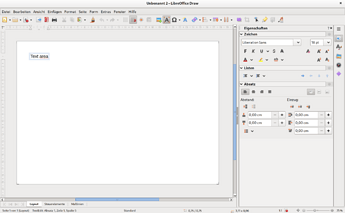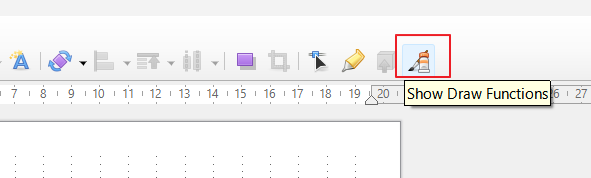When adding a text area in LibreOffice Draw 25.2.3.2 (Debian 13), the left toolbar is hidden automatically.
When the text editing in the text area is stopped by either clicking outside the area, or on the area frame, the left toolbar is shown again.
This causes a layout shift that is totally unnerving. All the page content is moved to the left when the toolbar is hidden, and shifted by to the right when the toolbar is visible again.
Is there a way to disable that? It drives me crazy.
Screenshots
Screencast
https://fotos.cweiske.de/screenshots/2025/2025-11-09%20libreoffice%20draw%20text%20area.mp4