Hello! I’ve been having a little trouble with LibreOffice, as it likes to add non-breaking spaces between a word and any punctuation that isn’t a period or a comma, which is grammatically incorrect. For example, if I write “What do I do?”, it will automatically make it into “What do I do ?”. I know you can stop LibreOffice from highlighting these spaces, but I haven’t found a way to get rid of them entirely. I would very much appreciate any help on how to do that.
EDIT: Thank you for your answers, it solved the problem!  I should’ve looked around in the toold more. ^^"
I should’ve looked around in the toold more. ^^"

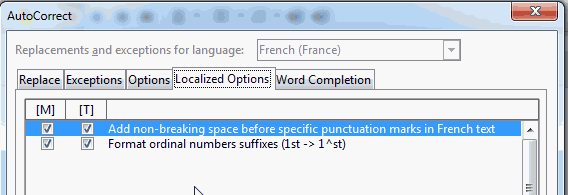
 ).
).