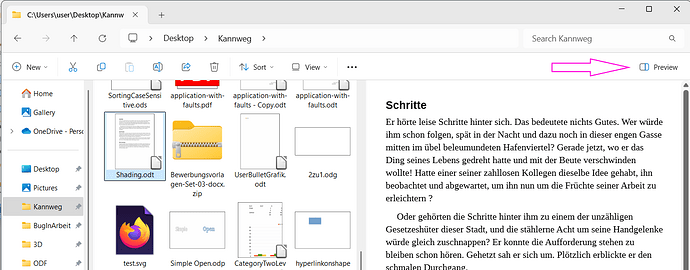Is there a way to preview .odt files in Windows’ File Explorer, and if yes, how do I achieve this? My view option in File Explorer is large icons. Many thanks.
Please paste here the information on Menu/Help/About LibreOffice (There is an icon to copy)
Version: 24.8.3.2 (X86_64) / LibreOffice Community
Build ID: 48a6bac9e7e268aeb4c3483fcf825c94556d9f92
CPU threads: 12; OS: Windows 11 X86_64 (10.0 build 26100); UI render: Skia/Raster; VCL: win
Locale: en-NZ (en_NZ); UI: en-US
Calc: CL threaded
When do you install (or modify the installation of) LibreOffice, there is an option that translated could be Windows’ explorer extension.
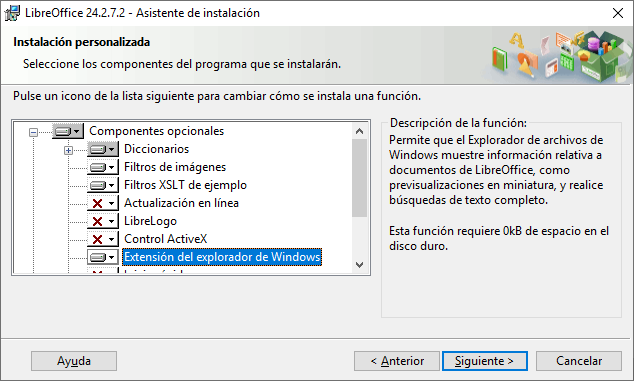
@LeroyG: that option does not install anything for preview. LibreOffice still has no feature of a preview shell extension. What it has is thumbnail, search, and property panel extensions.
I have the same ‘no preview of .ODT files in Windows Explorer’ issue with 3 Windows 10 laptops:
Laptop 1 - Win 10, LibreOffice 25.2.1.2 (custom setup; Windows Explorer Extension selected)
Laptop 2 - Win 10, LibreOffice 25.2.1.2, MS Office 2010
Laptop 3 - Win 10 1809, LibreOffice 24.8.5.2, MS Office 2010
I did an experiment… I saved 3 paragraphs of auto-generated ‘lorem ipsum’ plain text to the Windows clipboard then, using that, created/saved .ODT-formatted documents in both LibreOffice Writer and MS Word 2010.
Then I checked them in File Explorer with the Preview pane enabled.
The results were:
- ODT saved from LibreOffice.odt = “This file can’t be previewed.”
- ODT saved from Word 2010 (no thumbnail).odt = Displayed
- ODT saved from Word 2010 (saved thumbnail).odt = Displayed
So, if I save as .ODT from MS Office then Preview works in File Explorer; if I save as .ODT from LibreOffice then Preview doesn’t work in File Explorer.
Note: Cross-posted at https://www.tenforums.com/microsoft-office-365/218773-preview-pane-libre-office-post2679015.html#post2679015
So there is a difference in what Word saves as ODT as what Writer saves as ODT. I would guess that the Word Previewer (shown in error message) cannot fully read Writer ODT.
That is consistent with MS Office doing the previews.
It was before MS started to support newer OTF. Their ODF is version 1.2, and their preview can handle it. Use MS Office of never version, if you want their preview to handle newer ODF.
Meanwhile, I have solved the problem. I can’t quite remember what I did but in a nutshell: a) it was not a LO problem but Windows, b) please don’t laugh, I did a thorough troubleshooting with the help of ChatGTP. It took me a while and my last comment to ChatGTP was, now I need a break, which was followed by the reply, you deserve it and you are welcome to come back if the problem arises again. Since then everything has been working fine.
You solved the problem but ‘can’t quite remember what you did’?
Really?
That’s your posted solution?
@Rick No, the solution is if I can work it out with ChatGPT, you can. And yes, I really can’t remember, otherwise I would tell you. I’m sorry.
I’m looking for a solution, not blaming or conjecture.
If MS doesn’t/won’t support newer versions of a decent preview of ODF 1.3 Extended (new default) then I would hope that LibreOffice developers would include such functionality… support .DLL, preview handler code, whatever it takes for Windows users to be able to preview .ODT files.
How about you go back through your ChatGPT transcripts and copy/paste the conversation that let to ChatGPT coming up with the ‘solution’?
They already do for a long while. But not in the ancient MS Office 2010.
So, your thought is that the problem is ‘ancient MS Office 2010’ installed?
I think not.
Read back to where ‘laptop 1’ device with NO MS Office is installed has the same ‘no preview’ issue.
Try applying logic, not guesswork or prejudice.
Why on earth should ANY version of MS Office need/have to be installed for a ‘preview’ of a .ODT file created in LibreOffice Writer be visible in File Explorer?
The ‘preview’ problem is not MS Office… even if recent versions of MS Office may display/offer/show a ‘workaround’.
You are wrong. And without MS Office, there naturally will be no preview; with the ancient MS Office, you will have the preview for the ODF version 1.2, but no newer.
MS Office has a previewer for ODF. LibreOffice has not.
And … try to apply logic (and some ability to get the freely available information), who uses more of guesswork and prejudice - you who know nothing on the topic, or a LibreOffice core developer.
You reminded me of a similar discussion I had elsewhere…
And there you have the problem…
MS Office has a previewer for ODF. LibreOffice has not.
Thank you for confirming this.
Patches welcome.
Thanks for admitting that current LibreOffice has absolutely no previewer for .ODT files. That was all the info I needed.