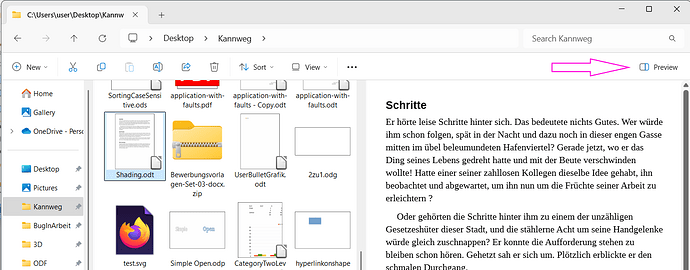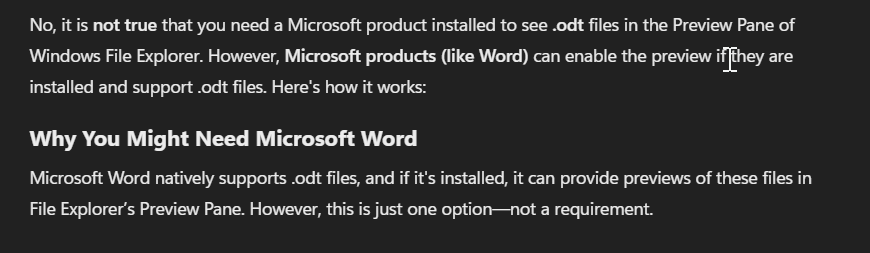@Rick No, the solution is if I can work it out with ChatGPT, you can. And yes, I really can’t remember, otherwise I would tell you. I’m sorry.
I’m looking for a solution, not blaming or conjecture.
If MS doesn’t/won’t support newer versions of a decent preview of ODF 1.3 Extended (new default) then I would hope that LibreOffice developers would include such functionality… support .DLL, preview handler code, whatever it takes for Windows users to be able to preview .ODT files.
How about you go back through your ChatGPT transcripts and copy/paste the conversation that let to ChatGPT coming up with the ‘solution’?
They already do for a long while. But not in the ancient MS Office 2010.
So, your thought is that the problem is ‘ancient MS Office 2010’ installed?
I think not.
Read back to where ‘laptop 1’ device with NO MS Office is installed has the same ‘no preview’ issue.
Try applying logic, not guesswork or prejudice.
Why on earth should ANY version of MS Office need/have to be installed for a ‘preview’ of a .ODT file created in LibreOffice Writer be visible in File Explorer?
The ‘preview’ problem is not MS Office… even if recent versions of MS Office may display/offer/show a ‘workaround’.
You are wrong. And without MS Office, there naturally will be no preview; with the ancient MS Office, you will have the preview for the ODF version 1.2, but no newer.
MS Office has a previewer for ODF. LibreOffice has not.
And … try to apply logic (and some ability to get the freely available information), who uses more of guesswork and prejudice - you who know nothing on the topic, or a LibreOffice core developer.
You reminded me of a similar discussion I had elsewhere…
And there you have the problem…
MS Office has a previewer for ODF. LibreOffice has not.
Thank you for confirming this.
Patches welcome.
Thanks for admitting that current LibreOffice has absolutely no previewer for .ODT files. That was all the info I needed.
If the thumbnail of the document is not large enough for you, you can enable the “Preview pane” in the Windows file explorer. In Windows 11 it is on the right side of file explorer.
You can specify in the document whether a preview image is to be created.
Menu File > Properties > General
Yes, all my docs have always been enabled. And still are. Thanks.
AFAIK you need to have a Microsoft product installed that can read the file.
You might like to see this old discussion, is there a way to preview a libre doc or spreadsheet in the windows explorer preview pane? . I don’t know if anything has changed since then as I would not use preview anyway, preferring a logical filing structure and appropriate filenames
Maybe one has to ask ChatGPT about the philosophical difference between need and requirement regarding software dependencies and functionality and whether it’s a necessity to understand the nonsense it generates. In any case, it’s possibly true that you don’t need MS-Word to see the files in the Preview Pane, but it might be true that with MS-Word installed you may actually preview them there.
That’s what you get for asking a bullshit generator.
@Regina In your screenshot it’s clearly viesible that .odt file previews in the pane are possible. May I ask you if you have any Microsoft products installed that support that preview, e.g. Word?
I see the same as Regina. Your answer may be: Yes, as Win11 is by Microsoft and no, I neither installed any MS-Office, nor started any of the given tools (except Edge to download Firefox).
.
On Win10 the preview area shows the same icon-size preview as the file-list. (On that computer I don’t see a preview of .doc-files, but a small one for .odt. And TXT, BAT and pdf are shown readable like in Win11)
Yes, I have a MS Office 365.