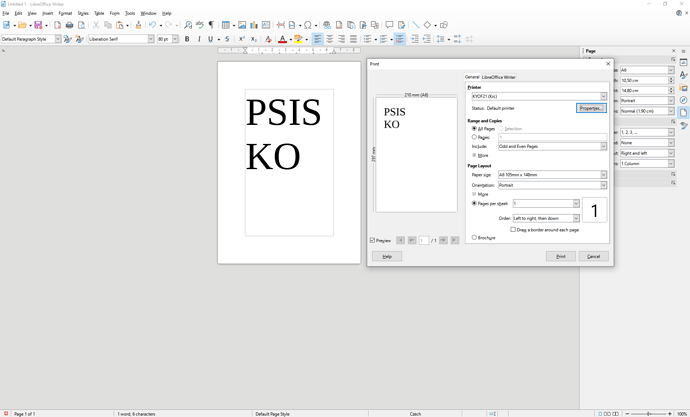Hi,
we are having a problem with printing in A6 format in Writer.
After switching the paper size to A6 in print settings the preview still shows A4 format.
Printer settings accessed from the print menu in LibreOffice always reset to A4 settings after setting print size and page format to A6. It also ignores the system settings for the printer (I have tried to set the printer to A6 in the control panel, but accessed through the LibreOffice menu it defaults back to A4).
If all the settings (print size in driver settings, page format in driver settings, paper size in LibreOffice print settings, page style in LibreOffice settings) are set to A6 it will print A6, but the print is much smaller than it should be.
I have tried with 2 different printers (all Kyocera though) and also on my colleague’s computer with the same outcome. Using LibreOffice 7.3.6.2 (x64) Community on Windows 10 21H2.
Has anyone encountered similar issues with printing A6, any idea how to resolve this?
I have the same problem with calc; ask for “legal” and always get “letter.” The calc settings and printer settings set to “legal.” The problem exists in both LO 7.3 and 7.4 on Win 10.
Hrbrgr: your suggestion worked for me! Making the page = “legal” and the same for the printer features was all that was needed. Many thanks! Perhaps there is just too much flexibility being provided in LO?
Here is the screenshot with issue with print scaling - the page is set properly, but the print will look exactly like on the preview (scaled down)
Take your printer manual and study what options you have.
Check your printer to see if it can print A6 size paper.
If your printer is capable of printing A6 paper, you should check which paper feeder it uses and select it accordingly.
And check how to load the paper.
We don’t have an issue printing to A6 with another software, it shouldn’t be a printer issue.
Have you tried with menu File - Printer settings?
Looks like bug tdf#33245 . You could add yourself to the CC list.
Possibly tdf#115481
thanks for the input, looks like it is idd a mentioned bug (both of them actually)
at this point our users are OK with exporting to PDF and printing A6 with their favorite PDF writer - it’s not that often we need this functionality
this is actually a valid point - this saves the print size properly, but the preview is still in A4 format and the print will be probably too… I have already removed our test tray with A6 from the test printer as our users use a workaround (export → print PDF) to print A6 and I have no more time to test it