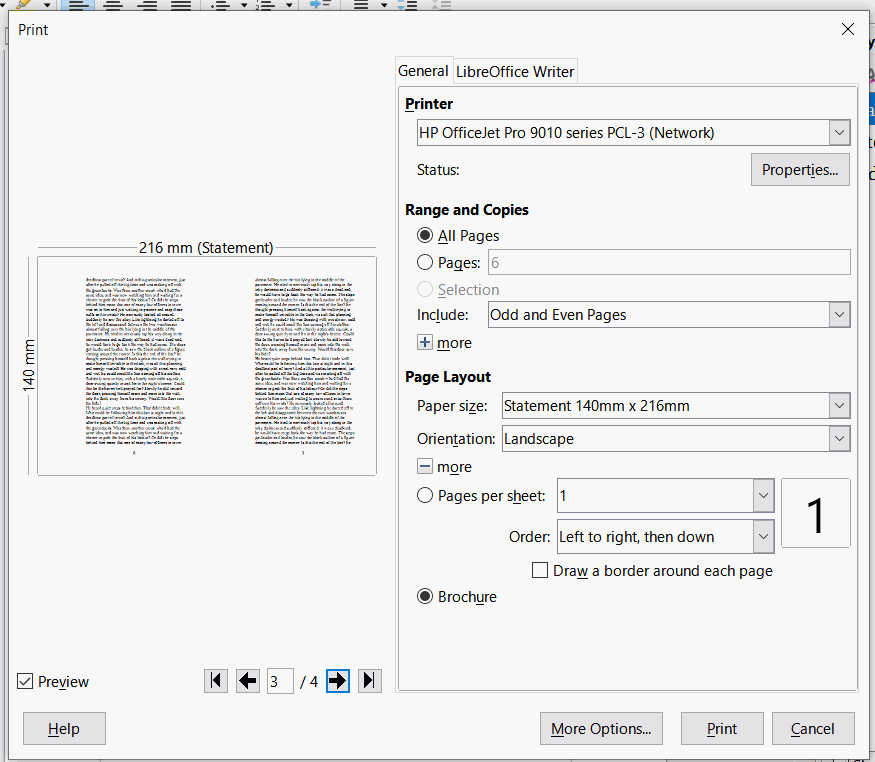So, here’s my problem (?). I make up service bulletins for my church. The program lays everything out in book form on legal paper so we can just fold it in half. It will edit in office as a single page document which is okay but, I’d like it to print as a book on legal paper in landscape view. I’m not sure how to do it if there is a way. The printer dialogue doesn’t seem to give me any options.
You need to click on the + under Page Layout to expand the options. Select the option button Brochure, the dialogue should change to Landscape and Double-sided for you.
This will reduce your fonts and other elements by 70% so make everything 140 % bigger than required final size. (Keep Legal Paper size as Paper Size, image from another post.) Cheers, Al