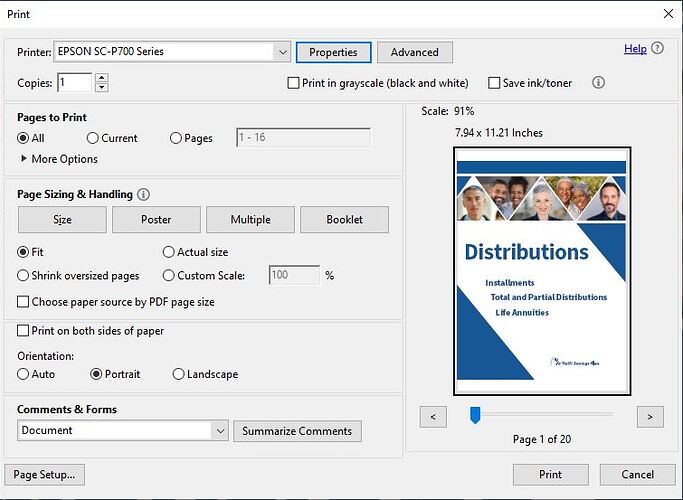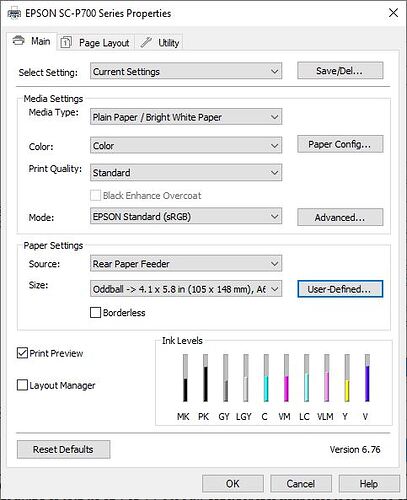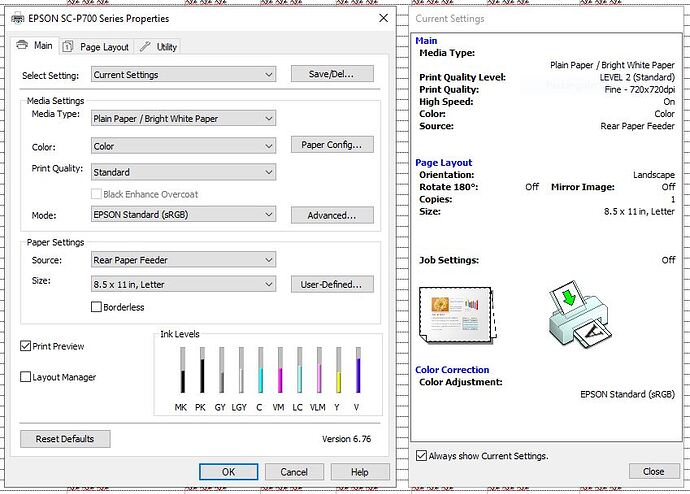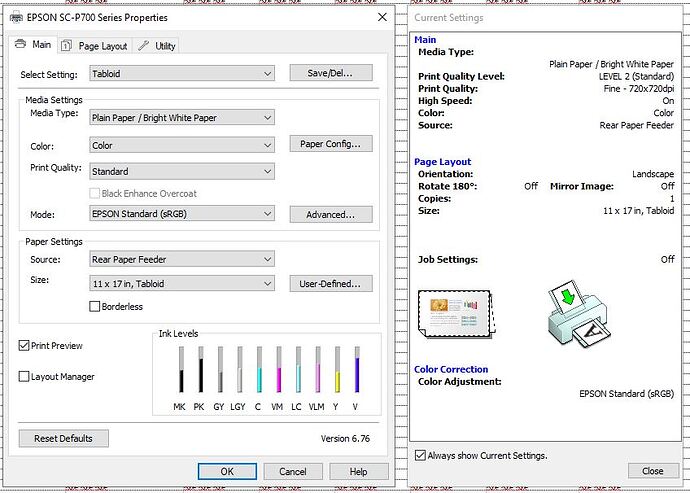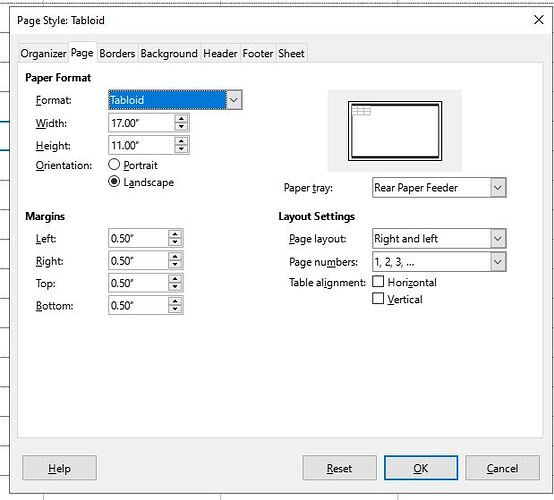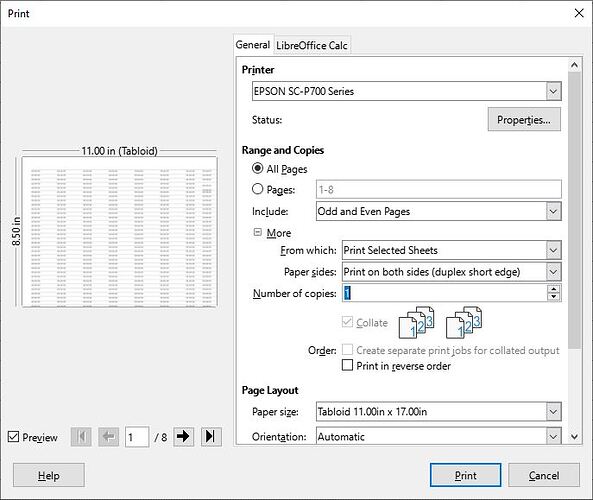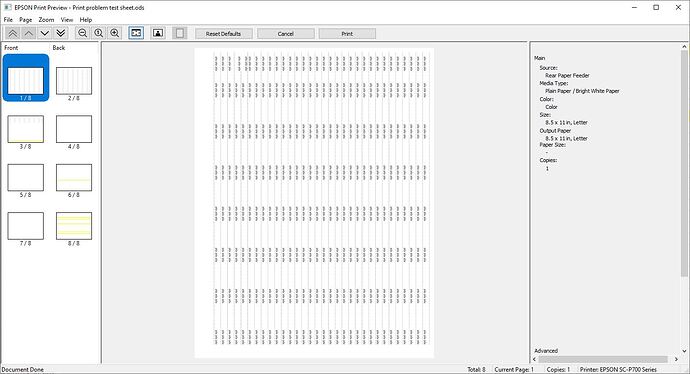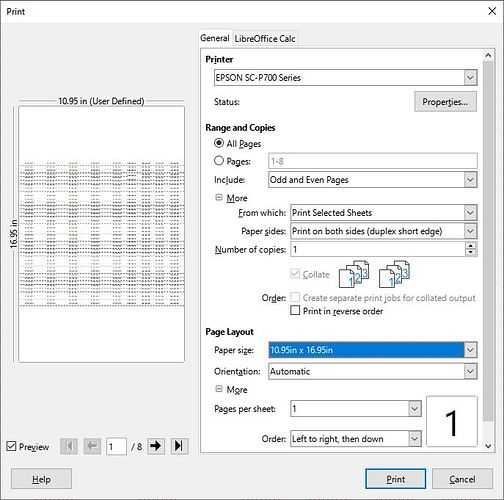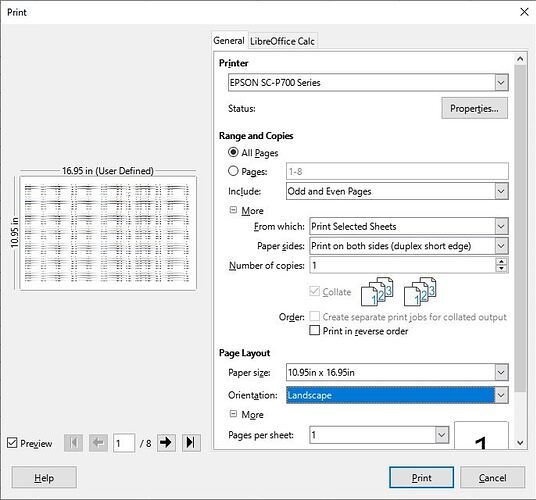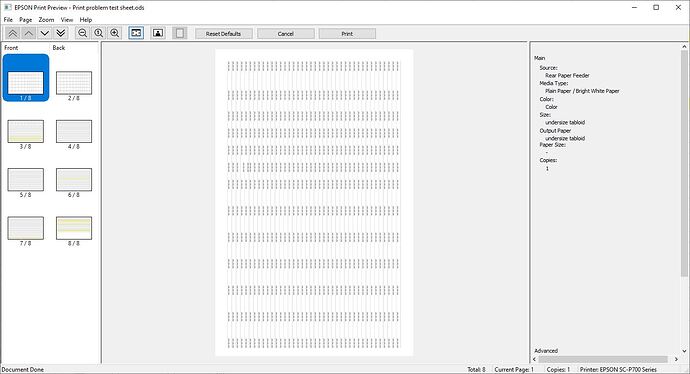Here is a step by step process that should make it more clear what is and isn’t happening. Updating the firmware for the printer didn’t solve the problem.
Open the ss
Go to File/Printer Settings
Printer Setup dialog opens
Select Epson SC-P700 and click on Properties
Dialog 1 opens
I change Select Setting to Tabloid
Now Dialog 2
Click on OK & go back to Printer Setup
Click on OK to close
Go to Format/Page Style
Select Tabloid in Format drop down list
Dialog 3
Click OK
Click on Printer Icon
Now see Dialog 4
Page Layout/Paper Size shows Tabloid
Preview shows 8.50 in by 11.00 in with (Tabloid) as name
When I click Print this is the preview of the print job. On the right you can see that 8.50 x 11.00 is the image size the Output paper size.
I now go back and click on the Printer Icon again and dialog 4 shows.
Now I go to Page Layout/Paper Size and select a user defined size of 10.95 x 16.95. The preview changes to 10.95 x 16.95 in portrait.
Dialog 5
If I select Landscape orientation and resize the dialog window sometimes I can get the preview to rotate to landscape. The preview doesn’t always want to rotate to landscape even when Landscape is selected.
Dialog 6
Now I click on the Print button. This is the Epson preview. You can see the correct size and output paper are shown on the right end of the preview.
This same issue affects printing on #10 envelopes from Writer. In both of these cases LO will show the correct preview in the Printer icon dialog if the selected paper is not the standard size for tabloid and #10 envelope, and sends that paper info to the printer.