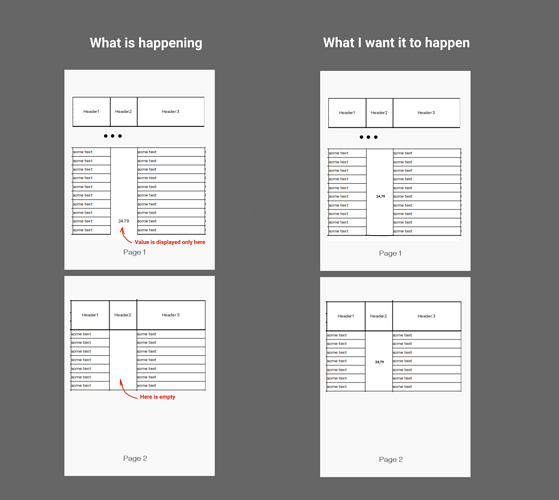When in print view, the page break that splits the document into pages, also splits row merged cells. Depending on the location of the page break in the merged cell, the value of the merged cell is displayed on only one of the 2 pages. I left a photo below to better explain what I mean.
Is there an option to avoid this weird split and just make the page break divide the merged cell into 2 merged cells on different pages?