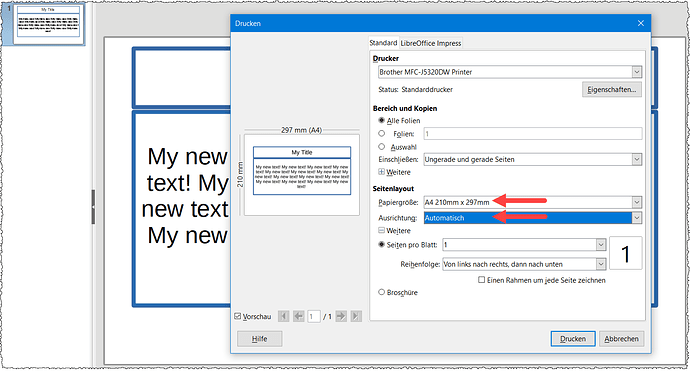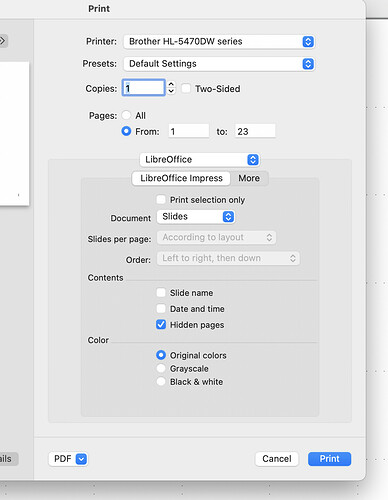I created a single slide in Impress, but when I try to print it, only about the bottom 1/4 of the slide shows on the preview. The image in the left pane looks fine; it’s in landscape mode, but when I print it out, it’s in portrait mode; if I could get it to print in landscape mode, I think the entire slide would print properly.
I’ve tried shutting the program down and restarting it, same issue. I’ve also tried creating a PDF and printing that, which predictably prints exactly what shows in the print preview.
I’m connected to a wireless Brother printer, but I don’t see the options there that I normally do to choose landscape or portrait. The only thing that seems to work is to take a screen shot and paste it into a word processing page, and print that.