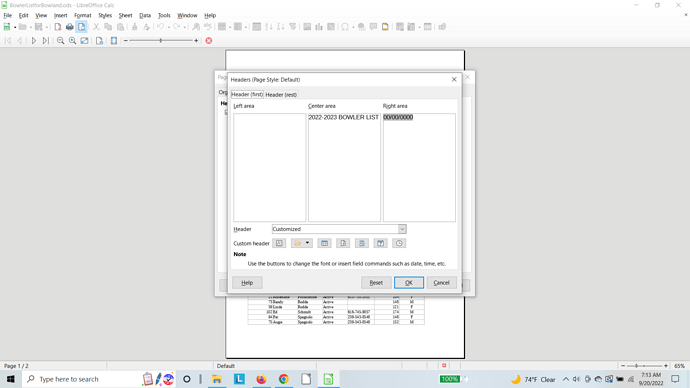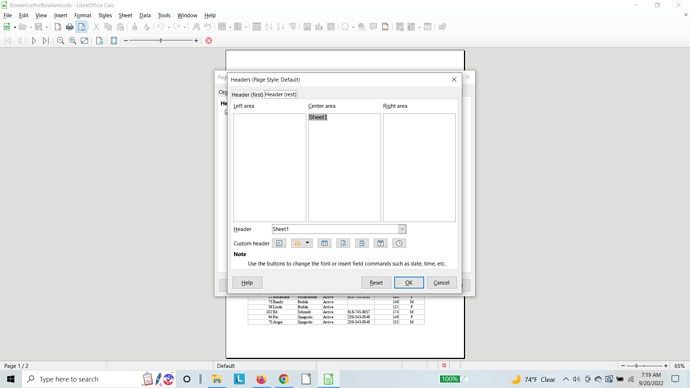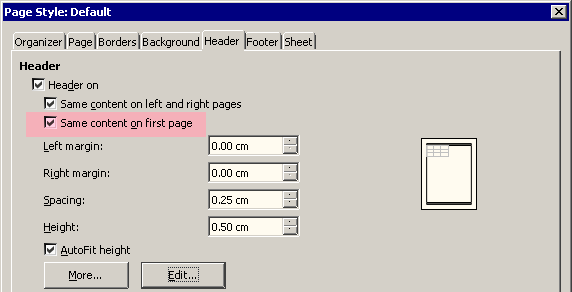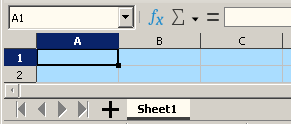I downloaded the latest version (7.4.1.2 x64) on Windows 10. Found that there is a new option on headers when setting up page to print, page preview, header tab.
Second and subsequent page header screen
I’m not sure whether this is the right place to post this, but maybe there needs to be an option to print the first page header on all subsequent pages, rather than having to redo the header a second time.