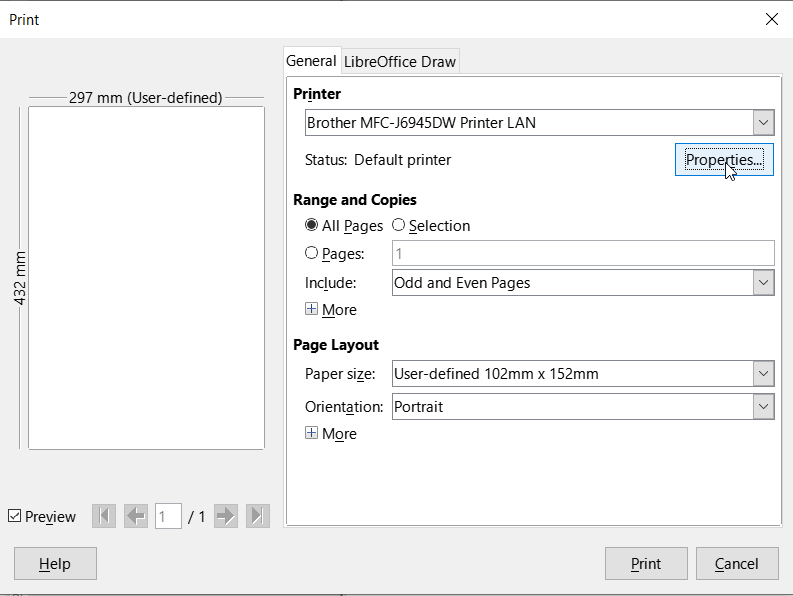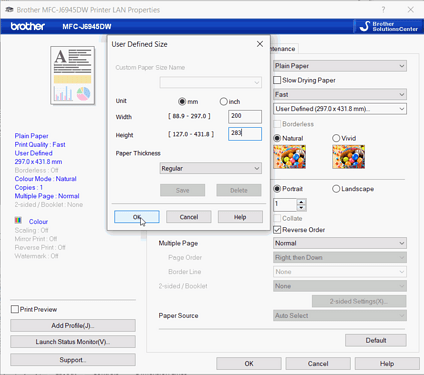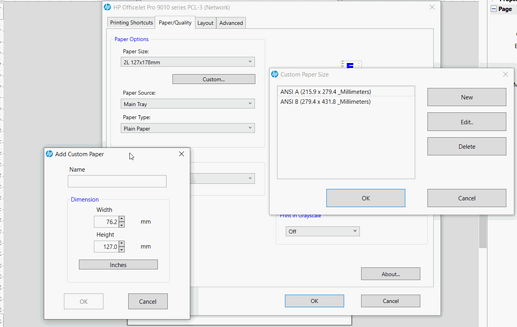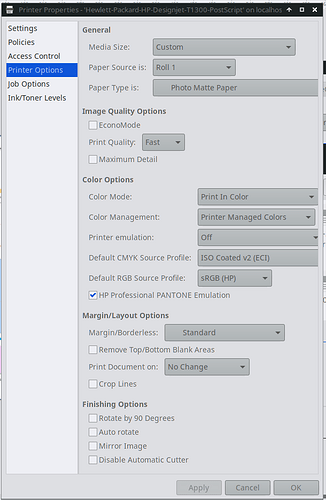I can create drawing document in Libreoffice Draw in many size drawing document. For example 914 mm x 420 mm. When I want to print the drawing document, in Page Layout, I can’t see the custom user size. So, I can’t print this drawing document in this size. So, how to print in size whatever user want?
I think this will rely on your printer driver being able to accept a User-defined size. It also depends on your printer being able to physically print that size, and your having paper that size. Typically, an odd size would be printed on larger standard size paper and trimmed after printing. I suppose you have an A2 (or larger printer) with roll paper.
On my printer, if I had odd size paper loaded in the print tray, say 283mm x 200mm, I would click Print, the dialogue box would appear.
I would select Printer Properties and select the paper size field there, select User-defined and enter the paper size in the printer driver. This is from a Brother, your driver will look different to this.
OK out and print. Cheers, Al
I print using HP Designjet T1300. In Page Layout, there are option to choose on paper size. I can choose user-defined. But, in this option, there is user-defined user size with different size with my drawing document. So, I don’t want to choose that size. Because the size is different with my drawing document.
By the way, in Inkscap*, I can print with any drawing document size. For example 914 mm x 420 mm. When I want to print, I just choose roll 1 or roll 2 and type of paper, print quality and so on. There is also paper option. But with greyscale. It means, user can’t modify this. When I click print, it print well with the size like in drawing document.
I hope LibreOffice Draw can achieve like Inkscap* that will be able to print with the size like in drawing document. Thank you
In the LO Print dialogue window, under Printer select your HP T1300 printer, then click the Properties button immediately underneath to take you to the print driver dialogue window. It is there you need to define your print size.
The image below is the driver dialogue window from a more recent printer and not a roll printer but it is HP and sounds very similar to the window described in your user manual on page 50. Here I would select Custom, then in the Custom Paper Size dialogue I would press New then fill in a name, define the new dimensions, then press OK. The new paper size is saved and available for future projects
I use MX Linux 21. In this MX, the LO is 7.0.4.2.
When I choose printer properties, there is option to choose custom. But, no box to be filled in about the size.
In windows 7, there is an option like you say. I can save the custom size. When I save as “Custom 1”, then I try to print in MX, no “Custom 1” that I can choose. May be, “Custom 1” is only be saved in local computer.
May be it is about linux driver. Or LO draw can choose the option like Inkscap*.
Thank you
I am at limit of my knowledge, sorry. It is supposed to offer a custom paper size if paper size is not in list.
You might find an answer at HP Developers Portal | About HPLIP which is HP Linux Imaging and Printing portal or you can ask.
Ok thank you