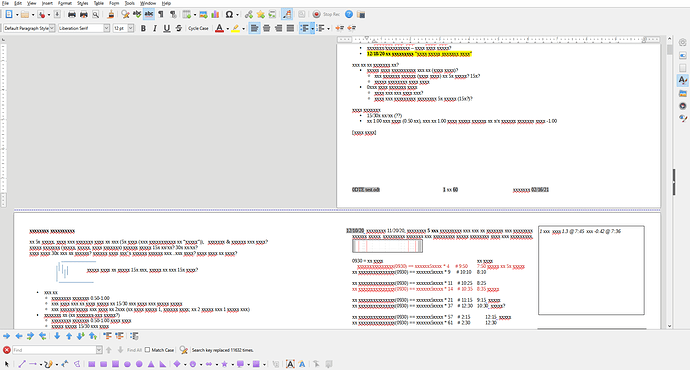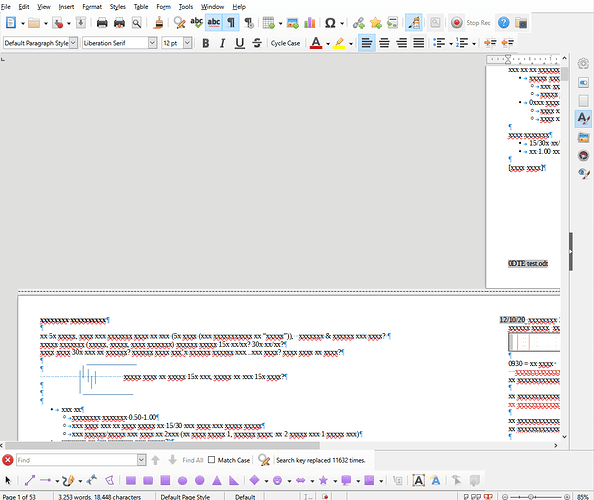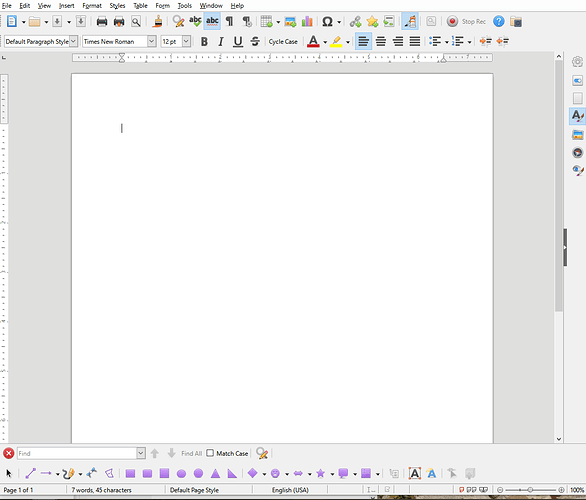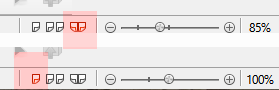Hello. I update a 50 page file regularly. It’s all landscape, all 0.50" margins. Lots of screen clips. Hard page codes to fix the contents of each page (better when working with a lot of clips). It’s been working fine for months.
Today I made it full-screen, and suddenly the appearance is like print-preview mode with 2 pages in the window (first clip below). But I haven’t changed any view settings other than full-screen. When I take it out of full-screen, no change (second clip). Other existing files are normal. Creating a new file from the New-document icon (with the problem file open) is normal (third clip).
I saved the file to a new name for testing. Shut down LO, opened it again, still a problem. Restarted the machine (Dell 5 5500 new in January), no change. I printed the first 2 pages, and it printed normally!? So only viewing it for editing is off.
Any insights will be appreciated.