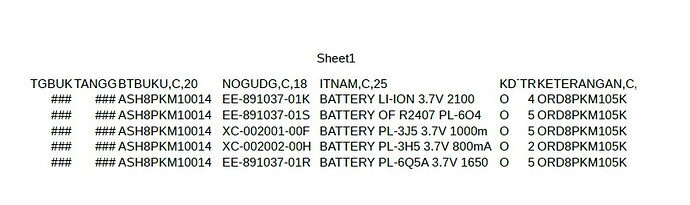i’ve downloaded LO 5.4.4.2 recently and when i tried to view my document in print preview it crumpled like this
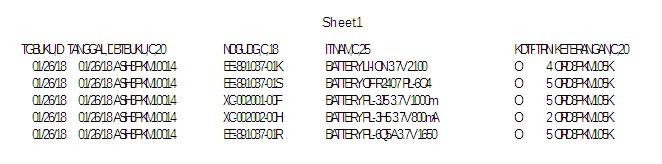
i’ve tried to print it and it comes out as it shown above
but on pdf export it seems normal
what could i do to fix it? i’m using windows XP btw
(edit: activated screenshots -AK)