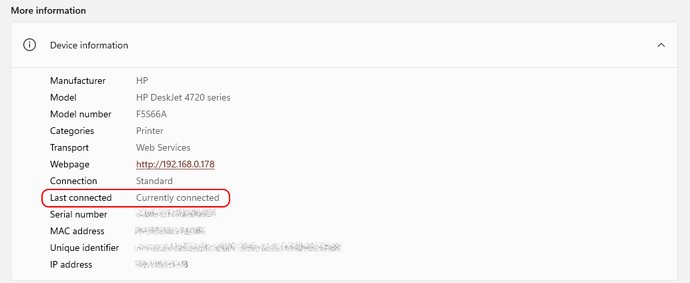This led me to an interesting discovery. You’re right, I made some document changes before and after changing File → Printer settings, then saved, and that does indeed make the setting ‘stick’. Unfortunately, this doesn’t resolve the problem. When I open a document in Calc I still have to click through the error message, and then I can go to File → Printer settings and see the printer is set to ‘Microsoft Print to PDF’ and the printer status is ‘Ready’.
It certainly appears that instead of checking whether the default printer set in Calc’s options is available, upon opening Calc is checking whether the operating system’s default printer is available, and throwing an error if it’s not.
(I also checked that ‘Load printer settings with the document’ makes no difference to this.)