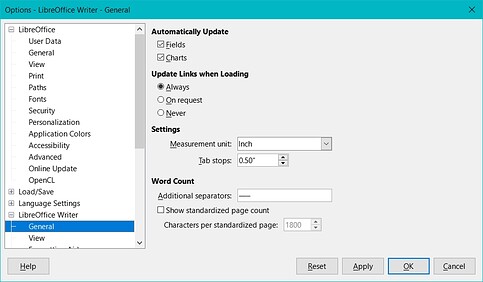How do I get the PRINT forms selection menu to list the forms and their sizes in Inches. e.g. when I look for Letter it shows “Letter 216mm x 279mm”. I’d like it to say “Letter 8.5” x 11""
My default measurement is set to Inches, not metric.
Is there another setting elsewhere for this?