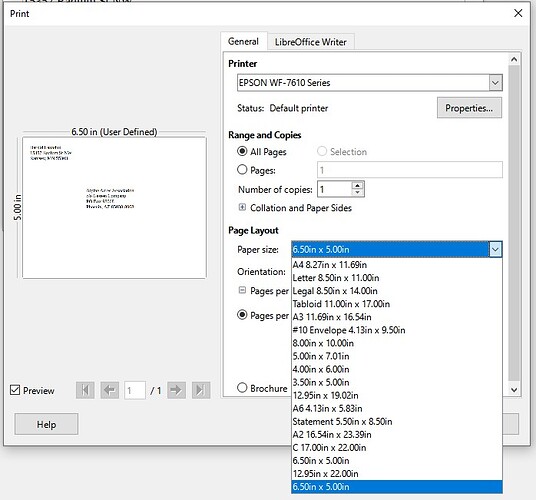I just updated to the latest version of LO from v7.x on Windows 10 Pro. Previously, in v7.x, I could select a #6-3/4 envelope from the list when inserting an envelope. However, there was no #6-3/4 envelope in the list of paper sizes in the Print dialog and could not print the envelope, I had to resort to using MS Word on my laptop.
Now in v24.8 I can create/insert a #6-3/4 envelope but I still cannot select the same size in order to print it. I have a #6-3/4 envelope setting in my printer
And I have tried different settings in the Printer Options but the result is always wrong, I.e.; printed perpendicular to the envelope length. I cannot find a setting or paper size that will print the envelope correctly.
So does anyone have any ideas I can try? I cannot be the only one printing a #6-3/4 envelope.
Regards.