Hello,
How can I print a cell (contains a currency) with leading asterisk?
e.g.:
value ‘$234.56’ should be printed as ‘***234.56’
Thanks

Hello,
How can I print a cell (contains a currency) with leading asterisk?
e.g.:
value ‘$234.56’ should be printed as ‘***234.56’
Thanks
First please be sure ‘$234.56’ is a number not a text as number.
Format the cell to:
**0
To fill free space with a given character, use an asterisk (*) followed by this character
I apologize to be not clear enough in my question.
Here some examples what I want to accomplish:
Value (currency) = ‘$1,234.50’ display: ‘**1,234.50’
value = ‘$456.30’ display: ‘**456.30’
value = ‘$0.90’ display: **0.90’
How can I accomplish that?
I tried several different format codes but nothing work so far.
The value of a spreadsheet cell can be either one of 1234.5 if it is a number or any sequence of characters, digits or not, if it is a text.
A number has a number format, so the exact same value can be displayed in hundreds of different ways.
A text has no number format. Any character you remove from a text changes the value.
If you have numbers, just change the number format. The true cell value, as shown in the formula bar, has no currency symbol at all. It is a plain decimal number.
If you have text, replace $ with **.
You must escape the asterisks: \*\*#,##0.00
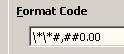
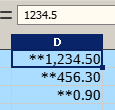
This seems to be the solution. It even works when the cell has a format of a currency.
Thank you.