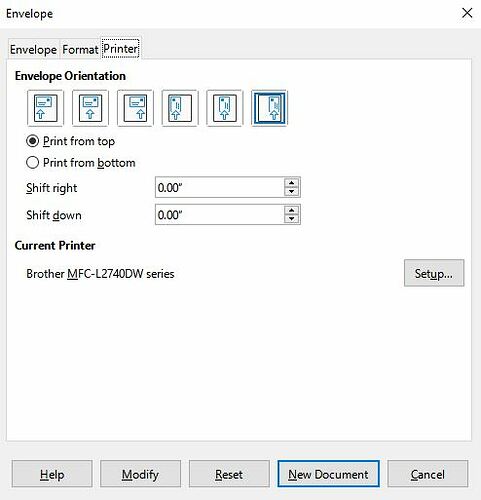This is not a question but I tried to reply to a topic that was the top result on Google but it was closed.
Love Libreoffice but the envelope printing is a lot more difficult than Word. When I would go to print, it would show me like a full sheet of paper on the screen which was confusing. When it printed, it would be too far to the right and too low.
BUT, some other search results I stumbled upon gave me some ideas to try so I changed the setting on the PRINTER tab during Envelope printing to be the Vertical Right feed. The Brother manual feed like many other printers is actually center, but for LibreOffice you have to select the Vertical Right position. That’s all I had to do and then when the envelope appeard on the screen it looks normal. Printing came out perfect.