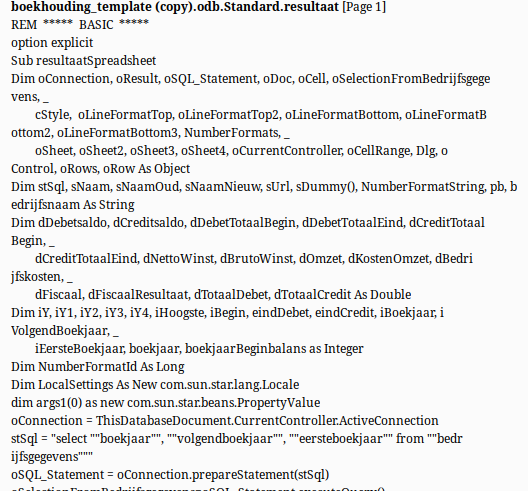You are right. Isn’t a Base problem, seems to be a problem of printing process. Preview will show the content, but printing will be without any procedure with LO 7.6.2.1 on OpenSUSE 15.4 64bit rpm Linux. Doesn’t work also in LO 7.1.5.2. Seems to be an old bug. But I don’t find any bug description for this in https://bugs.documentfoundation.org/ . Could you write a bug?
Found the bug: bug 78049
Printing will run - but all content will be printed white in front of white background. You could test this with a pdf-viewer like Okular: Content could be copied. If your system isn’t a Linux system it might be another bug.