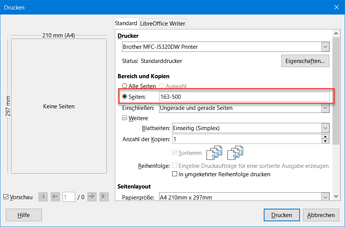Hello,
I do have a problem. I have been printing 500 page document on my old printer. First I have printed even pages in reversed order and then I have planned to print odd pages on the other side of those prints. Printer run out of paper and the print did not resume. LibreOffices frozen and I had to restart only to find out, that I cannot print only even pages from page 163 till the end of that document.
Is there any work around? I need to keep the numbers on the pages right as well as the total number of pages printed on each side.
Why is there no option for page range on odd/even pages?
Thank you very much for help.
Daniel