I’m trying to figure out how to print
bar codes on envelopes. I’ve been
through the Mail Merge chapter 11 (3.5.7),
but can’t find anything. Doug
If you are refering to US Postal Barcode have look here. These are official USPS programs, fonts etc. for different platforms.
Do you have installed in your system the barcode font?
You need to use a barcode font with the text to transform in barcode.
Easy to find free barcode fonts in the web, an example here:
http://www.dafont.com/search.php?q=barcode
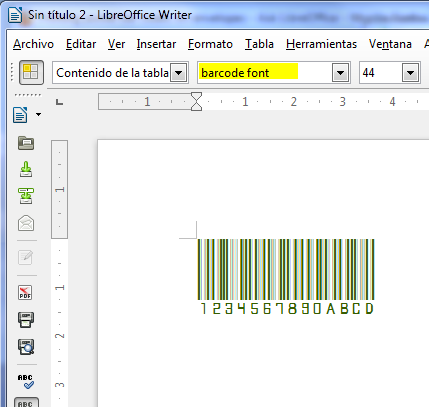
This page looks like it might provide the answer:
(The article clearly targets MS-Office 2007 users, but a note on the page specifically mentions that these instructions should with LibreOffice as well)
This link gives you the old, still valid postal code as a font and you need only type: /123456789/ to get the barcode. The link in my above answer is the new code which is more complecated to produce.
I can’t find any evidence that regular bar codes of the type shown above are valid for U.S. postal mailings. There is indeed a new type of bar code, but it doesn’t look anything like what is shown above. See https://ribbs.usps.gov/index.cfm?page=intellmailmailpieces. Can you provide a link to a document confirming that a bar code of the type shown above is valid on USPS mail pieces?
@jik, you are right the barcode shown by @mariosv is NOT a postal barcode. Stick with your mentioned web-site.
