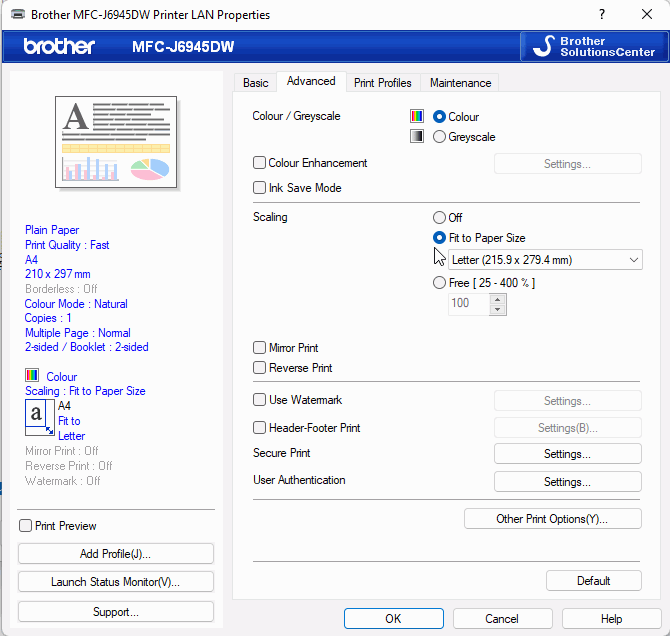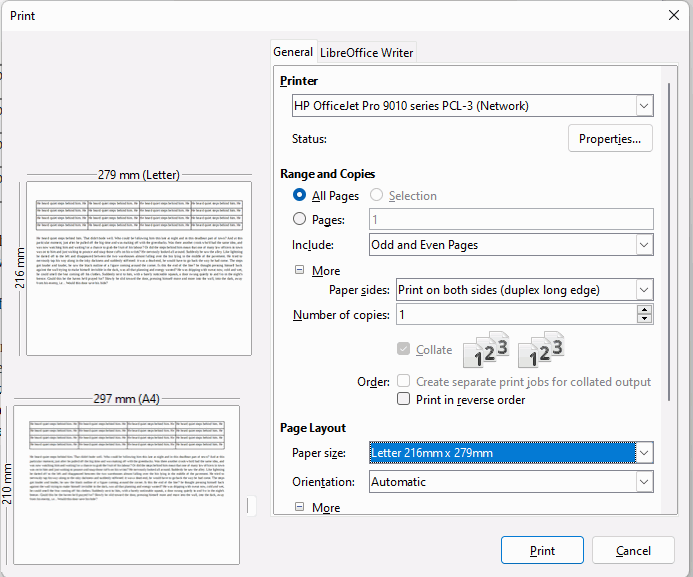I am so frustrated. MS Word expired so I decided to try Libre Office and I’m suddenly having huge problems. I am trying to print a Word document of a calendar. If I open it and print it from Word, it prints fine. If, however, I try printing it in Libre Office, it prints off the page. Here is the print preview:
But when it prints, it goes off the page like this…
I have been messing with the Page Style tab under Format and burned up half a ream of paper and I cannot for some reason get this to print right. Can someone please advise me how to fix this and what the problem is? Thanks so much in advance!