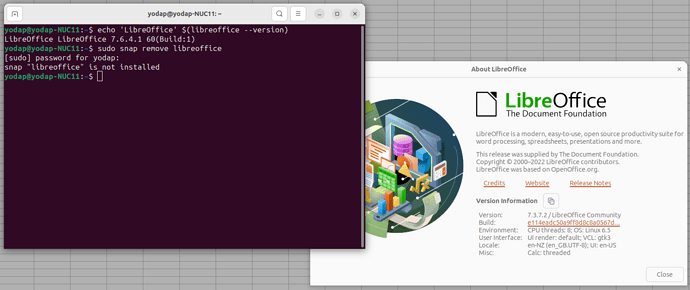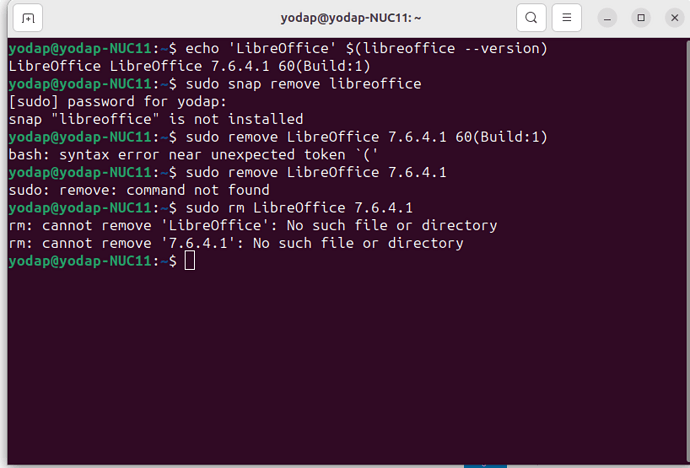I have tracked down the problem (I think) in that I seem to have 2 versions of LO installed. I think the latest one is a snap version…but when I try to delete it, it does not seem to exist. How do I delete the latest version 7.6.4.1
Use locate soffice.bin to find where your various versions are located. Then you can use the appropriate OS tool to remove packages.
You need to quote arguments with spaces that you pass to a shell command.
Don’t try to guess commands unless you have a good backup…
For snap: Start with snap list to find out what is installed as snap, then sudo snap remove SOMETHING
Thank you…but…
Hmmm! no snap version of LibreOffice is listed!
yodap@yodap-NUC11:~$ locate soffice.bin
/etc/apparmor.d/usr.lib.libreoffice.program.soffice.bin
/etc/apparmor.d/local/usr.lib.libreoffice.program.soffice.bin
/opt/libreoffice7.3/program/soffice.bin
/usr/lib/libreoffice/program/soffice.bin
/var/crash/_usr_lib_libreoffice_program_soffice.bin.1000.crash
/var/crash/_usr_lib_libreoffice_program_soffice.bin.1000.upload
/var/crash/_usr_lib_libreoffice_program_soffice.bin.1000.uploaded
Thank you, but not sure how to read this?
It was your idea, you had a snap version. So follow @robleyd next and locate your LibreOffice files/folders. You may also check the search path.
Yes, but obviously I was mistaken as I do no appear to have snap version installed. but I can still only see one version in the locate command.
That looks like two different occurrences of the same named file unless it is a symlink. You may also have a script or two named libreoffice that calls soffice.bin which is the executable that fires up libreoffice.
OK, thanks for that…so where should I go from here. I want to have 7.3.7.2 as my only version as that runs well with my Python scripts etc.
My crystal ball tells me that the version installed in /opt is likely 7.3 and was possibly obtained from LO. The other may? have been a part of your unidentified Linux distro, and if so you would need to use your distro’s package management tool to remove it.
Yes, you are correct, I downloaded an old version (the same one as was on my laptop…which worked well with my Python scripts) and the others were all part of the Ubuntu package update.
No LSB modules are available.
Distributor ID: Ubuntu
Description: Ubuntu 23.10
Release: 23.10
Codename: mantic
LibreOffice LibreOffice 7.6.4.1 60(Build:1)
geany geany 1.38 (built on 2021-10-14 with GTK 3.24.30, GLib 2.68.4)
Python Python 3.11.6
What would you recommend my next course of action should be to achieve the removal of the non 7.3 version? Thanks in advance!
If it were me I would consult my favourite search engine for details about uninstalling Ubuntu packages
For anybody interested and/or following this issue, this is what Chat GPT says.
Uninstalling a pre-packaged version of LibreOffice in Ubuntu can be done through the terminal using apt. Here’s how you can do it:
Step 1: Open Terminal
You can usually open the terminal in Ubuntu by pressing Ctrl + Alt + T.
Step 2: Remove LibreOffice
Run the following command to remove LibreOffice:
bash
sudo apt remove --purge libreoffice*
-
sudoruns the command with superuser privileges, which are required for installing or removing software. -
apt removetellsaptto remove packages. -
--purgeoption is used to remove not only the packages but also the configuration files. -
libreoffice*is a wildcard that matches all packages whose names start withlibreoffice.
Step 3: Autoremove and Clean
After uninstalling, it’s a good practice to remove any unused dependencies and clear the apt cache:
bash
sudo apt autoremove
sudo apt autoclean
-
autoremoveremoves packages that were automatically installed to satisfy dependencies for other packages and are now no longer needed. -
autocleanclears out the local repository of retrieved package files.
Step 4: Verify Removal (Optional)
If you want to ensure that LibreOffice has been completely removed, you can run:
bash
libreoffice --version
If LibreOffice is uninstalled, this command should return an error saying that LibreOffice is not found.
Note
- Removing LibreOffice using these commands will uninstall the version that came pre-packaged with Ubuntu. If you have installed another version from a different source, the steps might vary.
- Be cautious when using the
purgeoption, as it removes configuration files, which might be an issue if you plan to reinstall LibreOffice later and want to retain your settings.
Hmm! I thought this would eliminate the version LibreOffice 7.6.4.1 60(Build:1)
but as it seems to want to eliminate version 7.3…so now I really am stumped,
yodap@yodap-NUC11:~$ libreoffice --version
LibreOffice 7.6.4.1 60(Build:1)
yodap@yodap-NUC11:~$ sudo apt remove --purge libreoffice*
[sudo] password for yodap:
Reading package lists… Done
Building dependency tree… Done
Reading state information… Done
Note: selecting ‘libreoffice-l10n-en-gb’ for glob ‘libreoffice*’
Note: selecting ‘libreoffice-l10n-en-us’ for glob ‘libreoffice*’
Note: selecting ‘libreoffice-l10n-en-za’ for glob ‘libreoffice*’
Note: selecting ‘libreoffice-style-andromeda’ for glob ‘libreoffice*’
Note: selecting 'li
.
.
.
.
liborcus-parser-0.18-0 libraptor2-0 librasqal3 librdf0 librevenge-0.0-0
libuno-cppu3 libuno-cppuhelpergcc3-3 libuno-purpenvhelpergcc3-3 libuno-sal3
libuno-salhelpergcc3-3 libxmlsec1 libxmlsec1-nss libyajl2 uno-libs-private
ure
Use ‘sudo apt autoremove’ to remove them.
The following packages will be REMOVED
libobasis7.3-base* libobasis7.3-calc* libobasis7.3-core* libobasis7.3-draw*
libobasis7.3-en-us* libobasis7.3-extension-beanshell-script-provider*
libobasis7.3-extension-javascript-script-provider*
libobasis7.3-extension-mediawiki-publisher*
libobasis7.3-extension-nlpsolver* libobasis7.3-extension-pdf-import*
libobasis7.3-extension-report-builder* libobasis7.3-firebird*
libobasis7.3-gnome-integration* libobasis7.3-graphicfilter*
libobasis7.3-images* libobasis7.3-impress* libobasis7.3-kde-integration*
libobasis7.3-librelogo* libobasis7.3-libreofficekit-data* libobasis7.3-math*
libobasis7.3-ogltrans* libobasis7.3-onlineupdate*
libobasis7.3-ooolinguistic* libobasis7.3-postgresql-sdbc*
libobasis7.3-python-script-provider* libobasis7.3-pyuno*
libobasis7.3-writer* libobasis7.3-xsltfilter* libreoffice-common*
libreoffice-core* libreoffice-script-provider-python*
libreoffice-style-colibre* libreoffice-uiconfig-common* libreoffice7.3*
libreoffice7.3-base* libreoffice7.3-calc* libreoffice7.3-debian-menus*
libreoffice7.3-dict-en* libreoffice7.3-dict-es* libreoffice7.3-dict-fr*
libreoffice7.3-draw* libreoffice7.3-en-us* libreoffice7.3-impress*
libreoffice7.3-math* libreoffice7.3-ure* libreoffice7.3-writer* python3-uno*
0 to upgrade, 0 to newly install, 47 to remove and 0 not to upgrade.
After this operation, 838 MB disk space will be freed.
Do you want to continue? [Y/n]
NO.
Be careful what you ask an engine, wich is/may be 4 years behind public knowledge.
In this case it tells you how to use apt (package manager for debian based distro) not how to use snap.
How to continue: In terminal check the search path, as obviously 7.6 is answering first. Then check the first LibreOffice-folder in the path, if you can find out where this came from. Another idea would be your downloads folder. If 7.6 is neither from snap nor installed via apt you may have downloaded it.
.
But first: If you have no clue, what is on your system, create backups! Especially from all files you created yourself.
Yes, I did type NO as I am still unsure about the best strategy.
Chat GPT’s solution is the only cogent and coherent srrategy that we have at the moment and it seems very unlikely that basic commands for removing files/updating files etc. would have changed in the last 4 years. The more I think about it, I feel I might be pitching this problem in the wrong forum. Basically (thanks to your help) I can see that this is a Ubuntu problem and not a LO problem. So really I should take it to the AskUbuntu forum.
My point is something else: At some point Ubuntu started using snap. So stating “Uninstalling a pre-packaged version of LibreOffice in Ubuntu can be done through the terminal using apt” may not be the right answer.
.
As you don’t know what is on your system, I would completly re-install the OS, then remove pre-installed LibreOffice and install the version I want. But YOU have to decide, if Snap, AppImage, Flatpack, an repository from TDF or a downloaded tarball is the right way to go…
.
And be careful with assuptions on basic changes. SysV startup, X-Wayland, Secure-Boot, UEFI, PulseAudio …