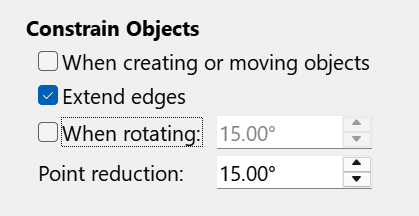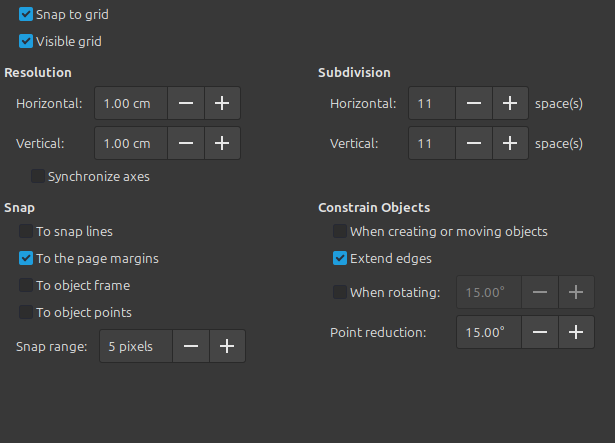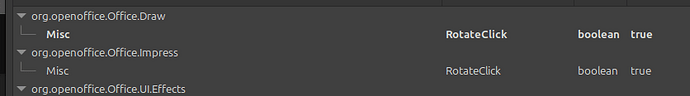After changing LibreOffice Draw Options Grid-> Constrain Objects I cannot click on a object to toggle it. The help online is saying that I need to check the box for Toggle rotation when clicking on object but that option is missing.
So now when clicking on any object it WONT toggle into any mode i have to do it manual on all objects.
I would like to be able to toggle a object form edit, move, rotate.