My LibreOffice version is 4.4.5.2 and I am using 64-bit Windows 10. The language of each is English and the only component I am really concerned with for this is Writer.
Here is the issue: My File Explorer searches fail to turn up valid results of .odt content. Although others have run into problems similar to mine, I felt my situation was unique enough (and I was unable to find a solution from other threads) to warrant asking this question anew. The closest case to mine I could find was this from one of our OpenOffice chums, but it unfortunately proved unhelpful because of the poster’s good fortune.
I have ensured that the folder within which I am searching has the proper settings (specifically by making sure “Allow files in this folder to have contents indexed in addition to file properties” is checked). Under Windows 10’s Indexing Options, I have ensured that the proper directory is indexed (which I also rebuilt), and under the Advanced menu in the File Types tab, I have ensured that .odt is checked and its radio button for “Index Properties and File Contents” is selected. None of these has solved the problem.
With indexing turned on, conducting File Explorer searching for content in the formats of .docx and .txt has been successful–it’s just the .odt file format which seems to have a problem. However, searching for the words in the title of .odt files has turned up accurate results. I know that the .odt file content is not being indexed because when I disable relying on the index for the File Explorer searches, the content from .odt files will actually turn up in subsequent searches.
Some who ran into this problem in the past used something called IFilter, which I’m honestly not very familiar with, but it seems to have become outdated and unsuitable since Windows 8. I couldn’t find much of anything in a cursory search of IFilter in conjunction with Windows 10, which has only strengthened my suspicion that it is not a viable path.
I appreciate any and all help to assist me in resolving this problem. It has proven both resilient and frustrating so far, but I cling to the hope that this foe will yet be conquered!

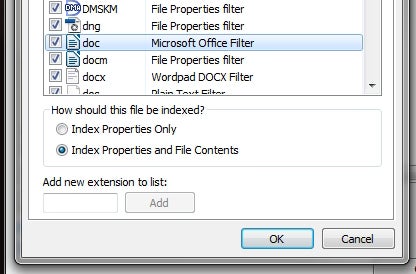
 )
)