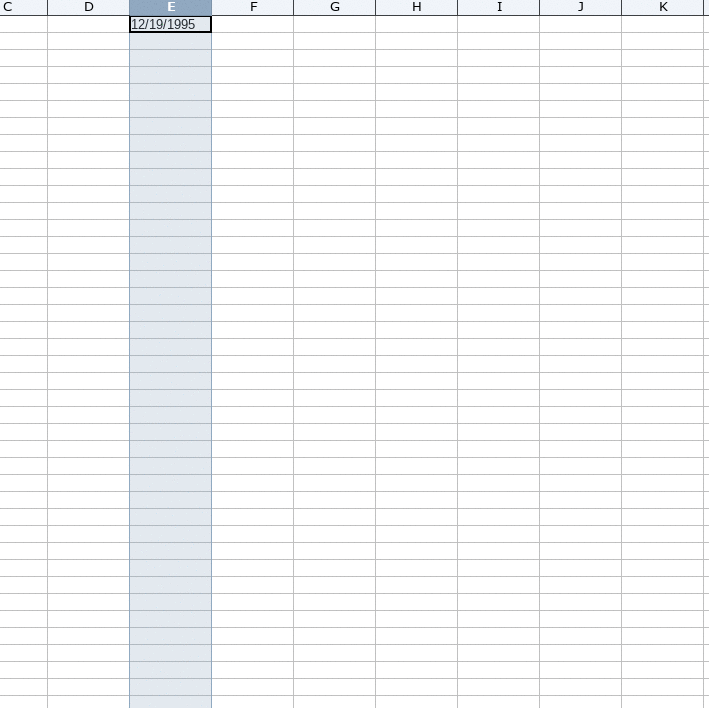Hi
I tried the settings listed bellow but they seems to work just for some cells but not for others, so I get the next with just the yellow cells converted to the right format…
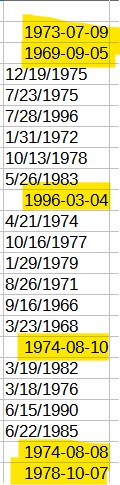
1) converting the data to dates first. To do that, use Data→`Text to Columns…" (DATE FORMAT - #2 by mikekaganski)
2) set the format Y-M-D in the settings for the language in LibreOffice under ‘Tools’ > ‘Options’ > ‘Language Settings’ > Languages’ (://ask.libreoffice.org/en/question/200095/how-to-format-the-date/?answer=200097#post-id-200097) but still
- Right click in the cell-- format cell–date and selecting the format
I am attaching the file in case anyone could make it work and let me know what the problem is?
I would really appreciate any help!