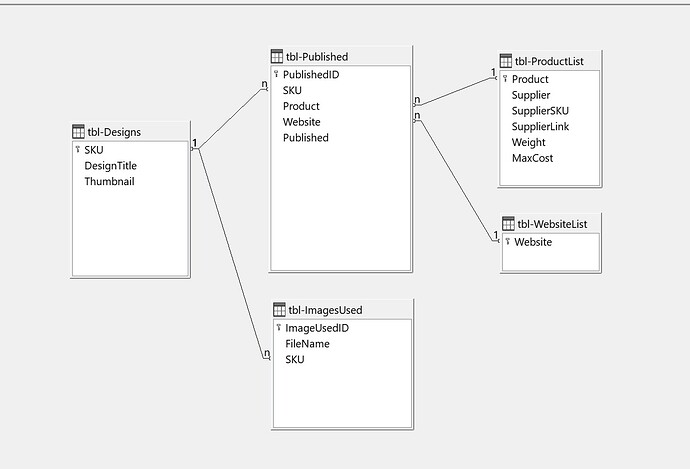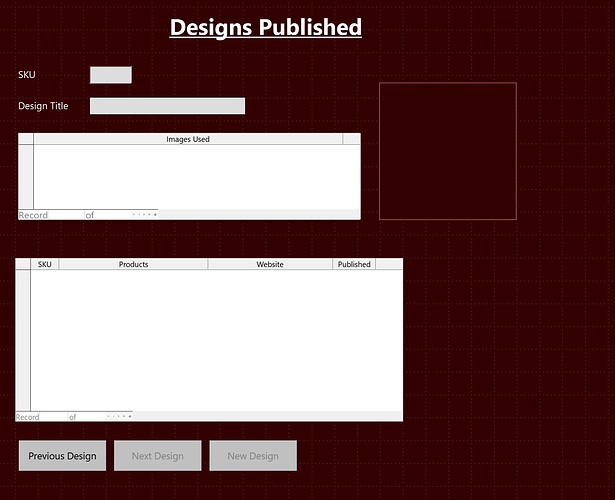Simply remove the value of the listbox’s “Bound field” property and the website listbox will work with its textual primary key.
Generally speaking, it is a bad idea to use a name as a primary key in your single-column list of websites. A primary key should be some meaningless row number. In order to enforce unique names, you may add a unique index using the index designer in the table’s edit mode.
If you look at my listbox queries, each of them lists some database item with the name in the first column and the primary key in the second column. You select a descriptive name from the listbox in order to write its corresponding ID into this form’s foreign key field.
Listbox properties:
Linked field: the field where the lisbox writes to. Usually, this is a foreign key pointing to a unique item in another table’s primary key.
Source type: I never use “Table”, even if name and primary key happen to be in the right order. “Query” refers to a query name. You may also use the select statement directly with source type “SQL”.
Source: either the name of a query or the select statement.
Input required: If no, there is an empty entry on top of the listbox content.
Bound field: Default is 1. Unfortunately, 1 refers to the second field and zero is not accepted as a reference to the first field. Simply delete the “Bound field” value, and it will refer to the first field. Alternatively, use 2 equivalent fields as in SELECT "Name", "Name"FROM “Table” ORDER BY “Name”.