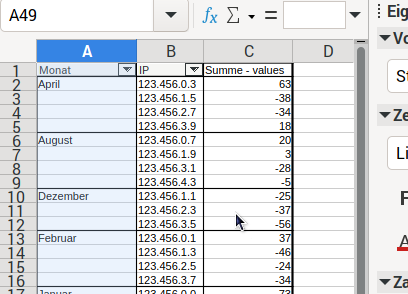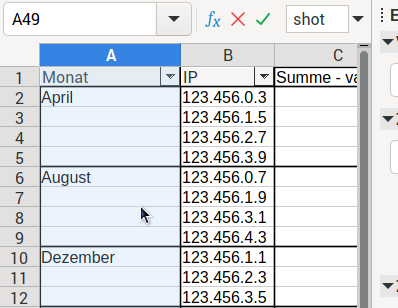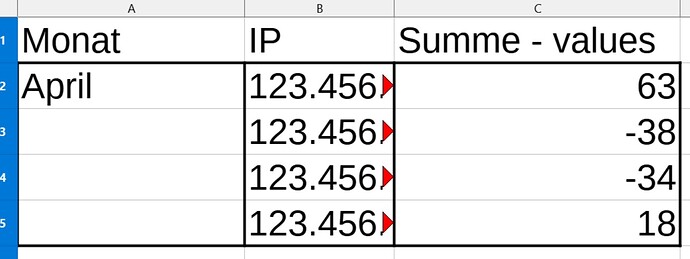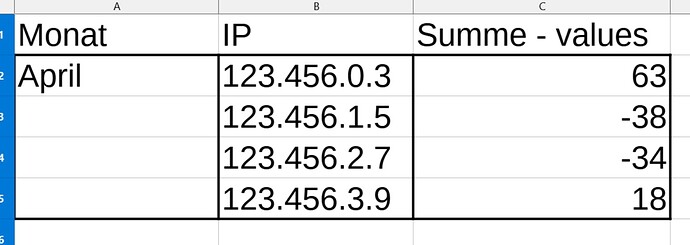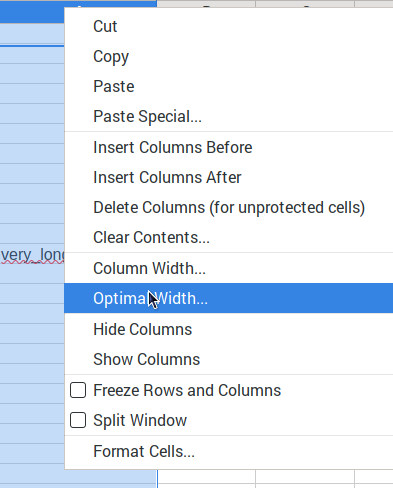Hello. I am using Calc Version: 7.5.8.2 (X86_64) on a Windows 11 desktop.
I must protect all the cells of a spreadsheet before I send it to another user.
However, that user must also be able to adjust the column width to fit his monitor.
Is there no way to do this?
THANKS!