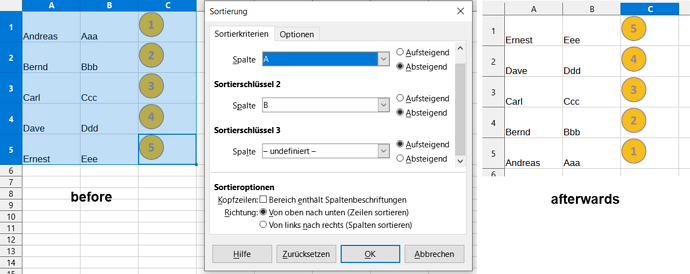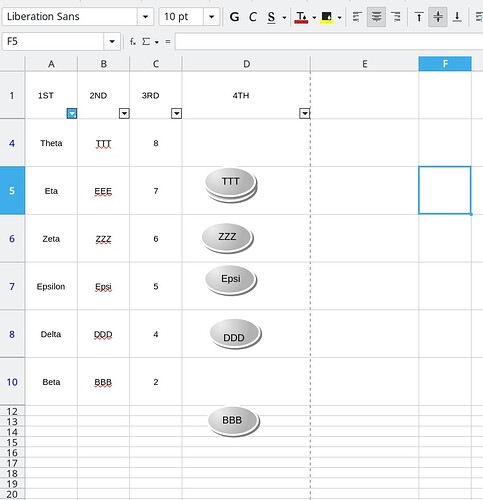I’m pretty sure that the address book of your distribution’s mail program can store names, address data and pictures. There is plenty of free software organizing pictures by keywords, categories and dates.
Nothing qualifies a spreadsheet to store text data, let alone pictures. Pictures on sheets are decoration or illustration. Pictures do not belong to cell values. They are attached to a different layer beyond the cell grid.
If you really want to organize personal data with pictures with LibreOffice, you may want to develop a database application with LibreOffice Base.
Demo: https://www.mediafire.com/file/b4p5155c1y8bhoq/Headshots.zip/file
The zip file contains pictures of “persons” and a database document.
The database document contains an input form where you can filter the persons by surname, birthdate or if they already have some picture or not. Empty criteria are ignored. The tables and queries are of no importance to the database user.
The form can edit, remove and add persons.
The form can filter and sort the persons in many ways.
The form can attach picture files to each person.
No duplicates. You can not store the same combination of names and birthdate twice.
You can not assign the same picture to different persons. For 100 persons you need 100 different pictures.
The report displays persons in a printable layout. The persons are filtered by the same criteria as entered into the top section of the input form.
This moderately sophisticated database demo works with no macros.