The problem: spacing between lines of same font different in Windows than in Mac/Linux
Our company has users with Windows, Mac and Linux versions of LibreOffice. We love the cross-platform compatibility. However we have run into a big issue: in Windows, the spacing between lines of the font Titillium is far bigger than in Linux / Mac. This makes our .odp-files useless in Windows LO, because text does no longer fit in its text box and/or on the page, so this is a huge cross-platform issue for us.
This is the difference:
Probably vertical font metrics issue, unclear whether this is an operating system issue or a LibreOffice issue
I have Googled as well as I could and found that this probably has to do with the rendering of vertical font metrics. However, it’s unclear to me whether this is an OS or LO problem. For example: “The vertical metrics parameters in the font file are used by application software when it renders text to the screen to determine how to position lines of text relative to boundaries above and below, and one line of text relative to the line above or below. So though an application calls OS routines to render a string of text (character, or string up to an entire line), it is the application that determines the vertical positioning of that text, and hence the space between lines of text.” (source)
If it is an LO issue, any suggestions?
If this is a problem caused by LO, is there any way to circumvent it so that .odp files render the same in Windows as they do in Mac/Linux? I have some reason to believe it is at least partially a LO issue, as MS PowerPoint renders the spacing between the lines differently than LO, when I open the .odp. Also, Firefox on Windows and Ubuntu render the font identically.
If it is an OS issue, any suggestions? In that case, I realize this might not be the place to ask for a solution. However, if there’s anyone with suggestions for a workaround or how to edit font vertical metrics succesfully, I am very open to those ideas.
Thanks a lot!

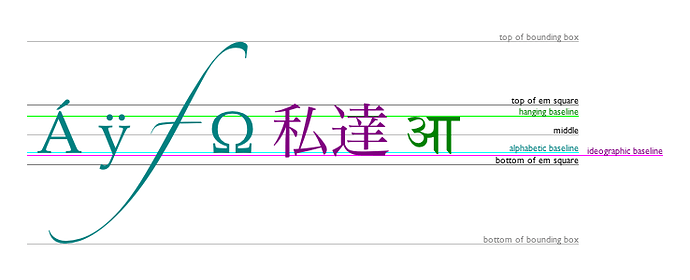
 )
)