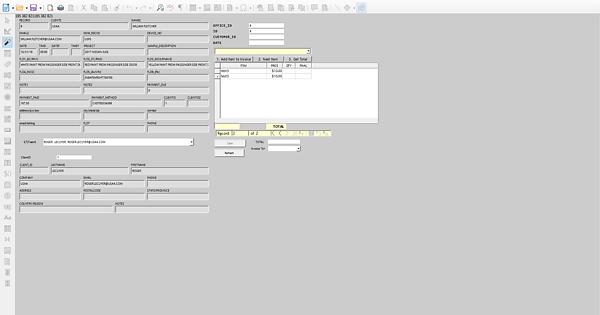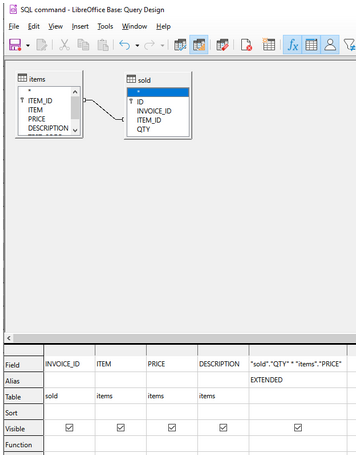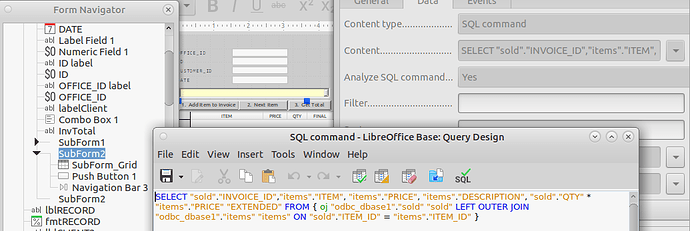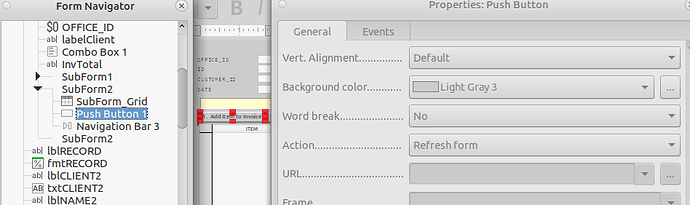@RonBaker,
Have also come up with a number of other issues. Instead of constantly going back & forth, I put together a Base file (used HSQLDB embedded - hope you have Java installed for that).
It occurs to me as looking at the images (tough way to debug) there was an item missing. There was customers and items to be selected and sold items. However did not see any Invoices.
A customer can have many different invoices. Each invoice can have many items. So generated the attached with another level in between the customer and the items sold - invoices.
There are two forms. The first is simply getting all to display (note my information is much less than the number of items you have). This form is customers. Then created a second form elaborating on the sold section. This is the customers_modified form. It has an additional form below the sold items for invoice totals. When you modify the quantity as you wanted, the results can be updated by a button press. This simply refreshes the SubSubForm and presents updated totals.
There is a lot more which can be done here but this, hopefully, will give you some direction.
Please let me know if this is way off base for what you want.
Sample ---- Customer Invoices.odb
Edit:
In case you do not have Java installed, here is a Firebird embedded sample which should work:
Sample ---- Customer Invoices Firebird.odb
Edit 2021-01-05:
Responding to comment by @RonBaker on 2021-01-05 at 21:46:58 +0100
Stated:
I’ll send over an updated schema of the invoice table
After waiting over 5 hours without an update, will post what I can here.
Would you be willing to do a screenshare session?
Not at this point.
I’m a bit confused as to some of your responses as they don’t necessarily relate to the functionality of the form.
You do not specify these responses. Have stated multiple time that your Query for the Subform where you have the problem with Qty not displaying is because it is not selected in the Query. Do not see how this is not understood. Here is the image you posted in the question for the Query:
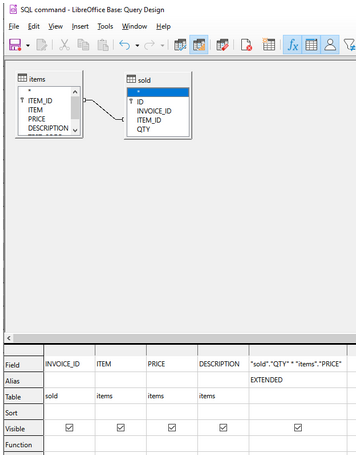
In addition, here is the form you posted with the SQL used for this sub form:
Neither of these contains the field Qty.
You stated:
I’m currently having an issue where the quantity field in my subform is not displaying and can not be edited/selected.
You cannot display or edit a field which is never selected in the query for the sub form. Plain and simple. Did state this in my comment. Also stated there the ‘ID’ field is also not selected. If you want to edit the field you will need the primary key of the table. Also presented a working sample of this in my Answer before you ever presented your form or tables. Basic stuff as stated in the comment.
You state:
Every aspect of the form works elegantly, except for the QTY field.
I still don’t have enough to make the form work but looking at items I cannot agree with your statement. This:
button to add item to invoice specifies to refresh form. How is that? This is just one item.
There are naming problems - many. There are two SubForm2s. The same total field in multiple places. Labels for a field on one form placed on another form. Query is missing for Invoice list box. And more.
You state:
Structurally, everything should be sound, which is why I’m wondering if something is getting lost in translation here.
I am just wondering if you are looking at what you are posting because what I see, and have posted some of here, is not what you are stating.
Even multiple table names are different - 3 at last count. Got the hint when you posted about the mail merge situation (afraid to respond to that with my answer). Seems you are changing your items and not updating what is posted for this question.
Hard to think about helping or doing work for someone when you neither get what is needed for the job nor does the person seem to comprehend the answers provided.