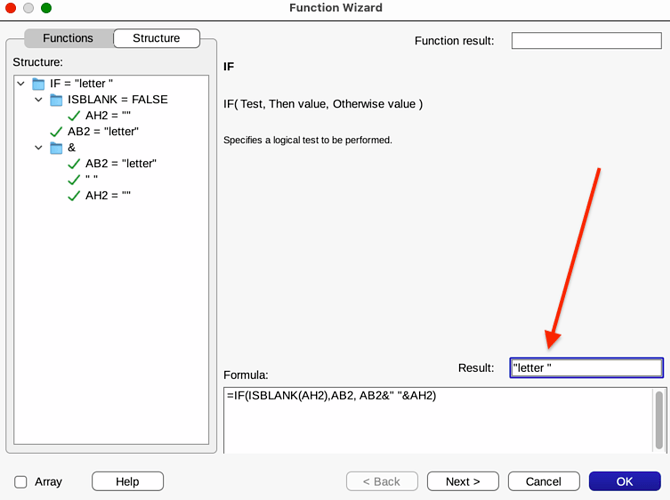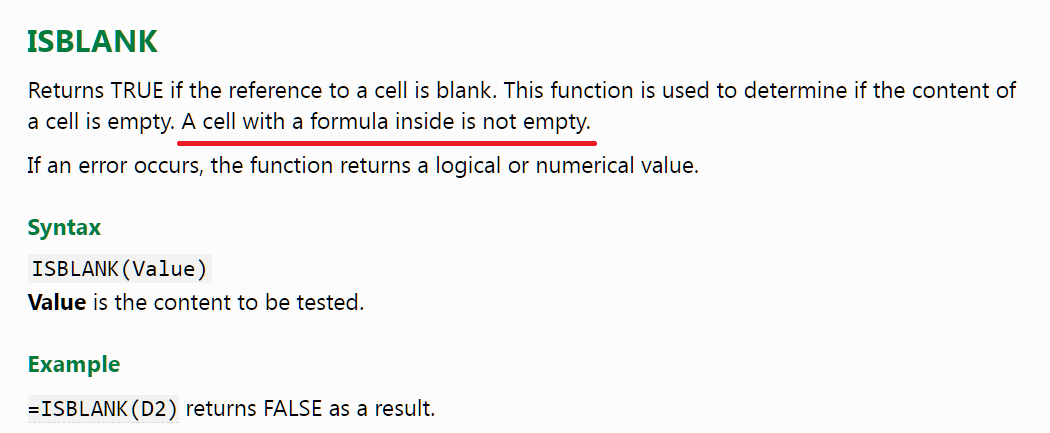I don’t understand why the result of this formula shows a trailing space.
In AB2 the trailing space from the cell "letter " has already been removed.
Only if AH2 has text should a space after AB2 be added again.
Now the space is added even though AH2 has no text. Why?
(I cannot use the TRIM function here because only spaces at the end of, not within, a cell need deleting.)
LO 24.2
macOS 12.7.4