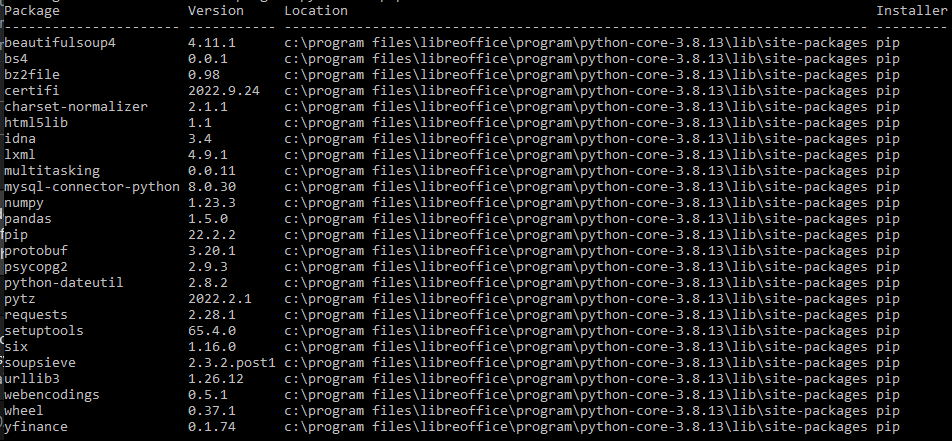Good Evening
After running this code:
# coding: utf-8
from __future__ import unicode_literals
import plotly.graph_objects as go
import pandas as pd
import os
def inst():
os.system('pip install plotly')
# Read data from a csv
def surface3d():
z_data = pd.read_csv('https://raw.githubusercontent.com/plotly/datasets/master/api_docs/mt_bruno_elevation.csv')
fig = go.Figure(data=[go.Surface(z=z_data.values)])
fig.update_traces(contours_z=dict(show=True, usecolormap=True, highlightcolor="limegreen", project_z=True))
fig.update_layout(title='Mt Bruno Elevation',
autosize=False, scene_camera_eye=dict(x=1.87, y=0.88, z=-0.64),width=500, height=500,margin=dict(l=65, r=50, b=65, t=90))
fig.show()I am getting this error message:
<class 'ImportError'>: No module named '_bz2' (or '_bz2.BZ2Compressor' is unknown)
File "E:\Program Files\PortableApps\PortableApps\LibreOfficePortable\App\libreoffice\program\pythonscript.py", line 1057, in getScript
mod = self.provCtx.getModuleByUrl( fileUri )
File "E:\Program Files\PortableApps\PortableApps\LibreOfficePortable\App\libreoffice\program\pythonscript.py", line 494, in getModuleByUrl
exec(code, entry.module.__dict__)
File "E:\Program Files\PortableApps\PortableApps\LibreOfficePortable\Data\settings\user\Scripts\python\LibraryTestplotly\ModuleTestPlotly.py", line 4, in <module>
import pandas as pdthere seems to be something missing when i import pandas. does anyone have any idea about this? My version of Libreoffice is
Version: 7.3.4.2 (x86) / LibreOffice Community
Build ID: 728fec16bd5f605073805c3c9e7c4212a0120dc5
CPU threads: 8; OS: Windows 10.0 Build 19042; UI render: Skia/Raster; VCL: win
Locale: en-US (en_US); UI: en-US
Calc: CL