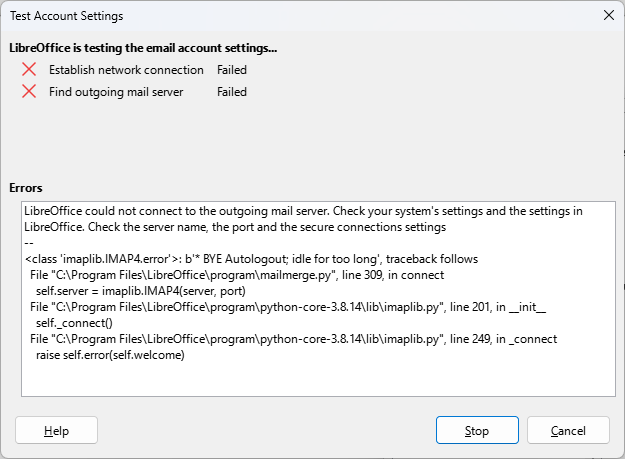I try to configure the server connection for the Mail Merge Email but when I test the server connection with the “Test Settings” button the connection fails. I always get en error dialog stating that establishing network connection failed and Find outgoing mailserver failed. Additionally there is a python stack trace:
LibreOffice could not connect to the outgoing mail server. Check your system's settings and the settings in LibreOffice. Check the server name, the port and the secure connections settings
--
<class 'imaplib.IMAP4.error'>: b'* BYE Autologout; idle for too long', traceback follows
File "C:\Program Files\LibreOffice\program\mailmerge.py", line 309, in connect
self.server = imaplib.IMAP4(server, port)
File "C:\Program Files\LibreOffice\program\python-core-3.8.14\lib\imaplib.py", line 201, in __init__
self._connect()
File "C:\Program Files\LibreOffice\program\python-core-3.8.14\lib\imaplib.py", line 249, in _connect
raise self.error(self.welcome)
I double checked the settings for my server and I use the same settings on the same machine in my email client.
Can anyone help me in finding the cause for this error.
OS is Windows11 an LO is 7.4.2.3 (x64)