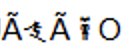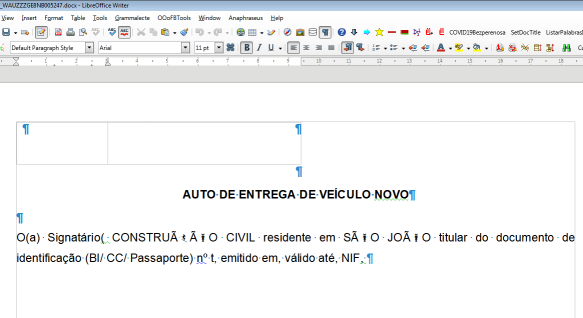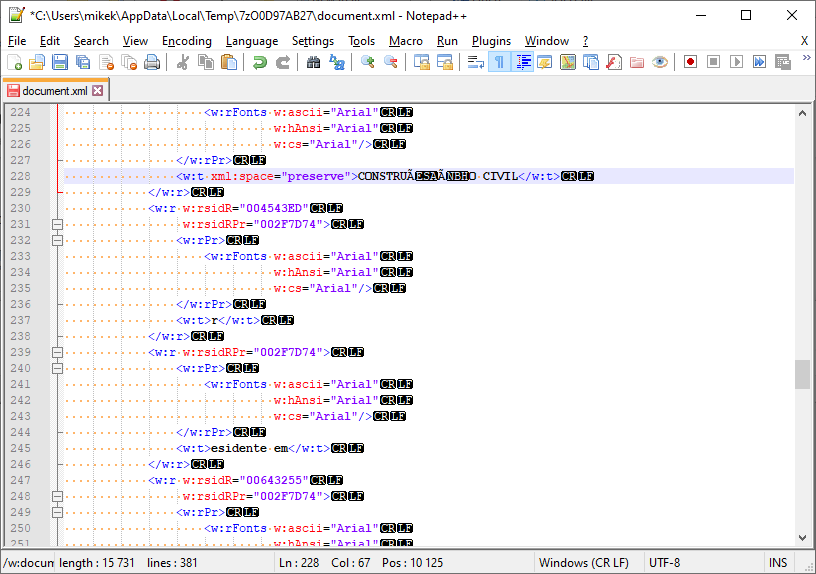Hi,
We have a problem with using soffice and also showing the initial docx file.
$cmd =’“C:\Program Files\LibreOffice\program\soffice.com” “-env:UserInstallation=file:///’ . str_replace(”\", “/”, $tempLibreOfficeProfile) . ‘" --headless --convert-to pdf --outdir "’ . str_replace("/", “\”, $FILESERVER) . “temp” . ‘" "’ . str_replace("/", “\”, $TmpFile) . ‘"’;
So any file I open with LibreOffice under my Windows machine, I get emoji instead of PT chars, the same goes for converting files and I didn’t find a solution.
Can you please help fix the encoding in LibreOffice or change it ?
I have uploaded a small screenshot of what LibreOffice Writer shows on screen