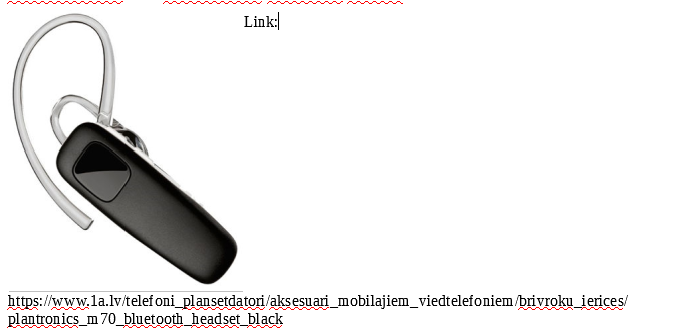I’m trying to insert link to the right of the inserted image. The problem is, the link gets moved to the bottom of the picture. Enabling hyphenation sort-of solves this problem, but I don’t want any visible hyphens (because it’s a link).
Here is a picture to help visualize the problem: